I believe we can all agree that one of the worst experiences is checking your phone’s battery percentage and seeing that it is almost drained out, or realizing when out and about that it won’t make it through whichever activity you’re doing and you’ll have to limit your phone usage.

It’s a nuisance, but there are certain ways to improve battery life you can do on a regular basis to improve your phone’s battery life, and that’s what we’ll go over. There’s no magic pill that would instantaneously quadruple your phone’s battery life for free, or anything like that.
There are a number of recommended practices. Some of which you may already be aware of, that when combined may make a significant impact. So in this article, we’ll go over seven different things that can boost the battery life of your phone. And how long it will last on a single charge.
After that, we can go through a handful of things to enhance your phone’s battery life. Or how well it can keep a charge over time and charge to its maximum capacity as if it were brand new. To begin, there are a couple of apparent things you can do to boost your battery life.
Table of Contents
1. Lower the screen brightness.
Because your screen consumes a lot of power, lowering the brightness will help it last longer.
2. Using the Low Power Mode.
Obviously, the power saving option on Android and iOS will limit background consumption and enhance battery life.
3. Using Dark Mode to improve battery life
This is especially important now that so many phones utilize OLED screens. So if your phone has one, choose the dark mode theme for either iOS or Android, which both offer dark modes today.
To understand why, you must first comprehend the differences between an LCD and an OLED display.
The brightness of the screen that you select will decide how bright that backlight is. But what truly determines the colors on the screen, whether it’s white black blue green red or whatever crystals in the display that flip on and off, is the brightness of the screen that you set. However, the backlight remains continuous throughout the entire screen. So even if anything is dark on the screen, the backlight behind those black pixels is still on.
Though you have an LCD screen, the backlight is still on even if the entire panel is black. Thus you’re still consuming the same amount of battery as if the entire screen was white.
OLED –
With OLED, each individual pixel lights up, so a completely black screen simply means that all of the pixels are off. Whereas a completely white screen means that all of the pixels are on. That indicates all of the pixels are turned on, and the image is made up of red, green, and blue sub pixels. That implies that if it’s white, all three sub pixels are active, but you get the point. Basically, if you have dark sections of the screen and white parts of the screen, the pixels on the dark areas of the screen will be turned off.
For example, if you had an OLED panel with half the picture black and half the image white, it would potentially require half the power of an LCD screen, regardless of the colours on the LCD screen. The takeaway here is that if you use dark mode on your phone, it will have a lot more dark pixels than if you use light mode, which means it will use less battery. If you switch to dark mode on your phone, you may notice a big difference. And many apps these days have dark modes built in, so you can try enabling it on those as well.
4. Using Wi-Fi access
If you have the ability to connect to a Wi-Fi access point rather than relying on cellular data, you can do so. Wi-Fi data usage consumes substantially less power than cellular radios.
For a variety of reasons, including needing to broadcast shorter distances from the Wi-Fi access point than some tower really far away since the Wi-Fi access point will be creating a better signal, and a variety of other reasons, you’ve undoubtedly seen this. If you’re at home or at a friend’s house, ask them for their Wi-Fi password. I don’t typically encourage using public Wi-Fi hotspots. Unless they’re safe, but if you’re anywhere with a secure Wi-Fi hotspot, I’d recommend utilizing it instead.
If you’re out and about and there’s no Wi-Fi accessible and you’re planning to use cellular instead, use the quick settings to switch off the Wi-Fi antenna.
Because keeping the Wi-Fi radio on uses more power than if it is off. If you know you won’t be connecting to any Wi-Fi, turn it off until you arrive somewhere where you will be using Wi-Fi. And then remember to switch it back on when you come home.
5. Apps battery usage info
Investigate which applications are truly consuming the most battery in the background.
Both Android and iOS have this capability. But you can see a list of all the apps that have used whatever amount of energy since the last charging cycle. If you go into the settings, generally the battery settings. You did so that you may check over this. And determine which applications are consuming more battery than they should be.
If you’ve been viewing videos on YouTube all day and see that your battery has been depleted, it’s understandable. However, if you see Instagram or Facebook on there and you have not been using those applications, you may assume that they have been doing something in the background.
I don’t want things using energy, and you can either mute notifications or entirely eliminate them by going into the settings and restricting background usage. But, again, there’s no hard and fast rule for calculating what percentage of your battery is too high; you just have to go by experience for what your phone tends to use up for particular app. Since clearly something like YouTube, which is performing video encoding, would eat up a lot more than your email.
6. Notification management
The next step is to modify the frequency with which your phone checks for new emails, or whether it checks at all. For example, in the passwords and account settings on iOS, you can choose between push and fetch for various accounts.
For example, push means that it will constantly check for new updates from whatever accounts you’re using. And when it receives a new email, it will either notify you or update the email in your account. Whereas fetch means that it will use a schedule. Which is also in the settings on iOS, and so every 15 minutes. You can also set it to manual, which means it will only check when you go into the emails app and refresh it. This is usually what I do because I don’t like getting email notifications and only want them when I go into the app. I don’t need notifications like I would for a text message. So you could just set it for that and or any other accounts. Most apps also allow you to choose whether or not you want push notifications for that app in the settings.
So if you notice an app sending notifications and it’s using a lot of battery or whatever, you can disable it. Similarly, if you notice an app using a lot of background energy and it’s not getting a lot of notifications, it might still be checking for them, so you can try disabling push notifications for that and see if it helps.
7. Battery replacement can improve battery life
Finally, depending on how old your phone is, number seven is arguably the most effective thing you can do to boost battery life: replace the battery. Yes, it’s not free, and you may not like it. But if you have an older phone, the battery is likely to have decreased over time. As all batteries do, and you can check this in your iOS settings.
I don’t believe Android has a built-in mechanism to do this. But on iOS, you can check the battery health, and if it’s below 85 percent, maybe even 90 percent. So, that means your phone’s maximum charge has been lowered significantly since it was new. If your phone is an Android and it’s simply extremely old, or if it’s an iPhone and the battery health is pretty low and you just know it doesn’t retain a charge very well, replacing the battery is definitely the best option.
iPhone battery life –
Now, replacing an iPhone costs a little bit of money. So it’ll cost you either $50 or $70 at an Apple store. And replacing an Android phone will cost you depending on the manufacturer.
Samsung battery life –
For Samsung, which is probably the most popular, you can go to some stores. I believe even Best Buy has an authorized repair shop for Samsung phones. At least some of them, that can do battery repairs. So I would just go to Google and search your phone manufacturer battery replacement authorised for pair or something similar. Or really any phone repair shop can probably do a battery replacement.
If you notice that your phone isn’t holding a charge as well as it used to, you’ll probably notice a significant difference in battery performance after you replace it. Now, as I previously stated, all lithium batteries in phones will degrade over time. There’s no way to completely avoid this, but there are a few things you can do to help them last longer. One of these things is to avoid fast charging if you don’t need it. Something that charges a little bit slower because you don’t need it to be charging right after you fall asleep. Because fast charging puts a little bit of extra stress on the battery by forcing chemical reactions to happen faster. It may degrade the battery significantly faster if you use it all the time.
Final Verdict
I wouldn’t worry about utilising fast charging if you truly need to charge your phone before going somewhere; it won’t make a difference if you use it often as long as you don’t do it all the time. Another option, at least on the iPhone, is to test out the new optimised charging function, which is still in testing on iOS. But basically what this does is it learns your charging habits. Especially at night and when you wake up, and it will try to charge your phone up to about 80%. Hold it there. And then charge the remaining 20% so that when you wake up again, it’ll be at a hundred percent. So basically it makes it so that over the life of the phone, it spends less time at 100% charge. And maybe slightly more time at eighty percent.
If you have an unsteady sleep schedule where you get up a couple hours earlier or later depending on the day or anything, it might not know when to stop or start charging thus it might not even do it, but that’s going to be up to your experience so perhaps this will help.
Checkout our Smartphone Buying Guide 2022 to get the appropriate smartphone for yourself.
Recent Posts
- The Best Wireless Printers of 2023: Seamless Printing
- Unveiling Linux Mint Advantages: A Comprehensive Analysis over Windows 11
- How to Fix High CPU Usage When Playing Games: Step-by-Step Guide
- Windows 10 End of Support: Navigating the Transition to Windows 11 and Beyond
- The Best i7 Windows Laptops for 2023

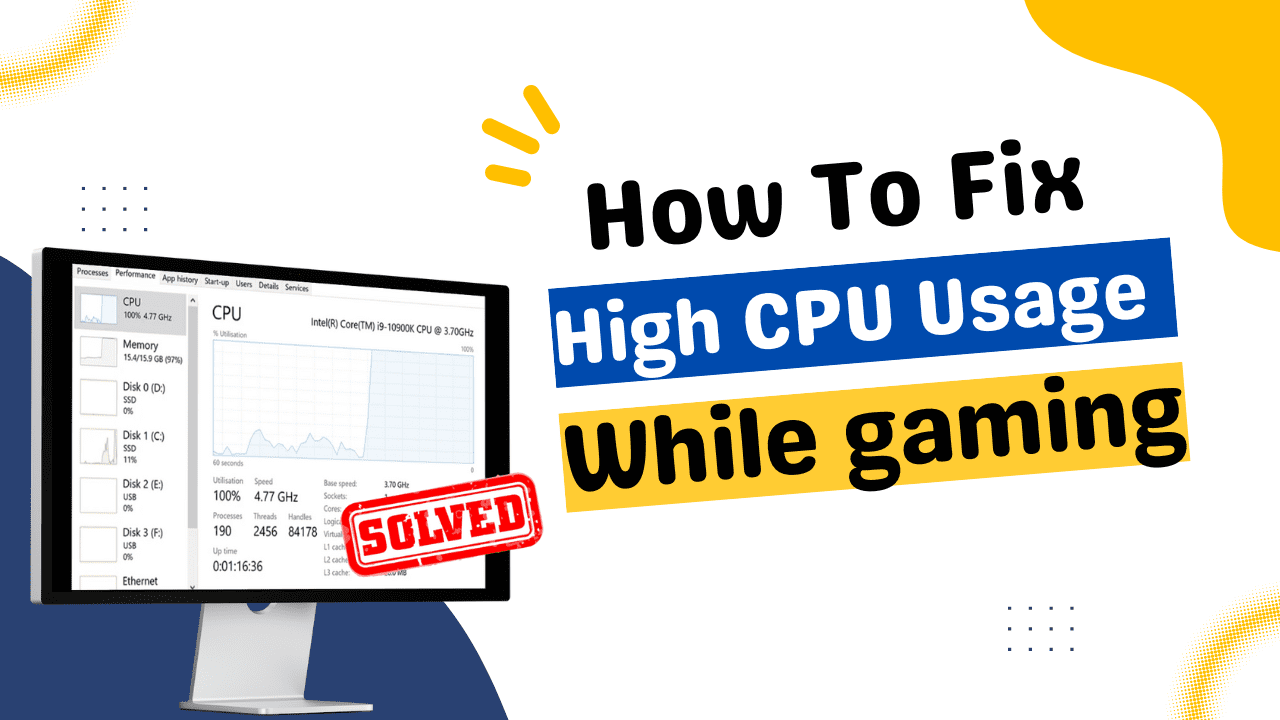
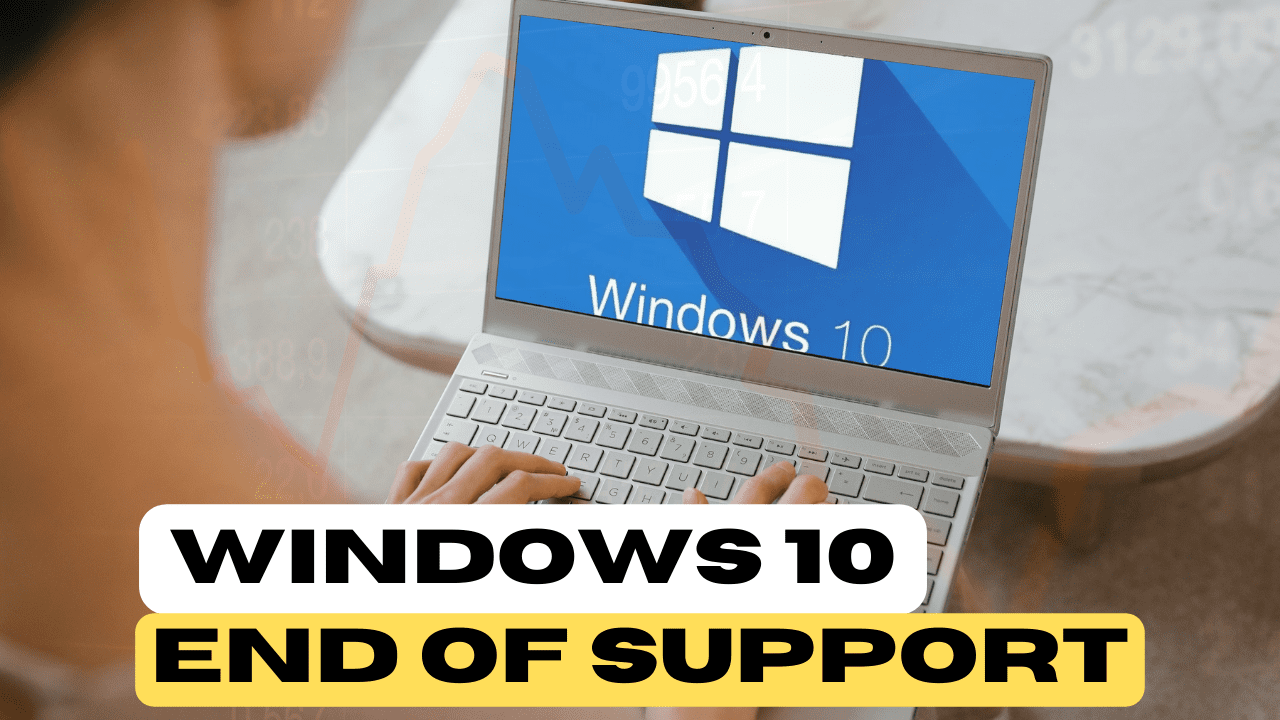
1 thought on “7 Ways to Improve Phones battery Life”