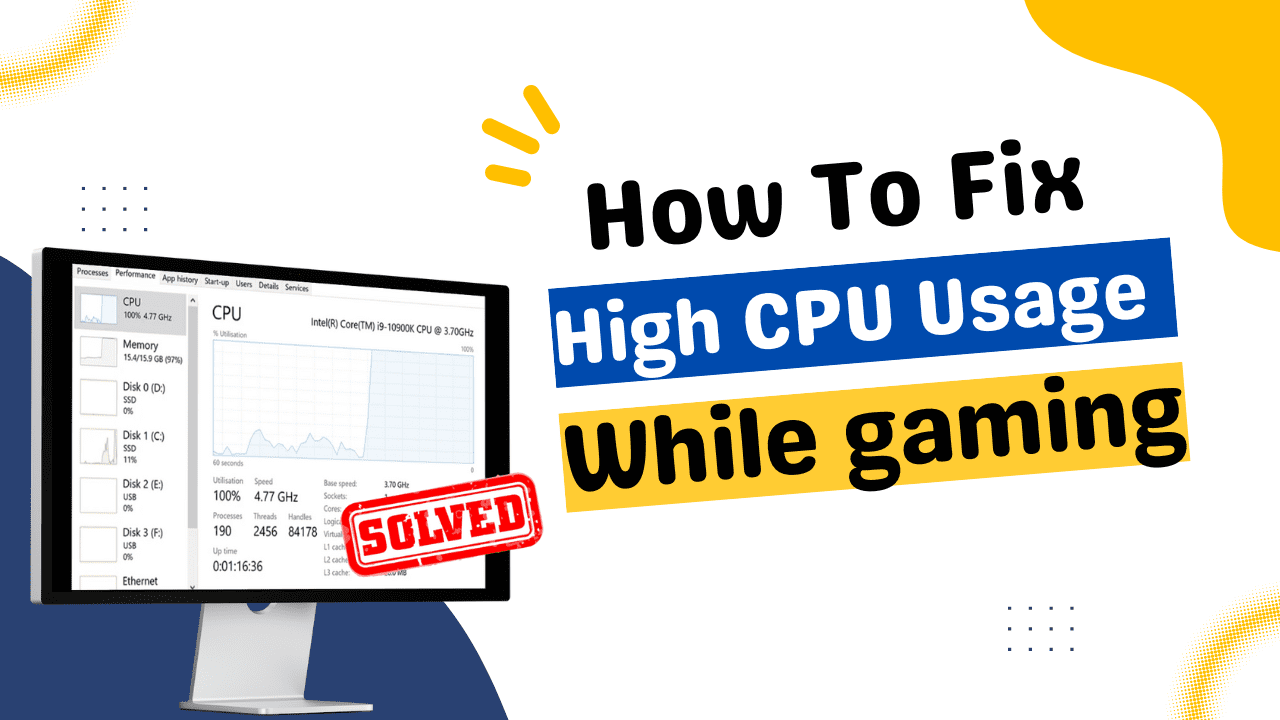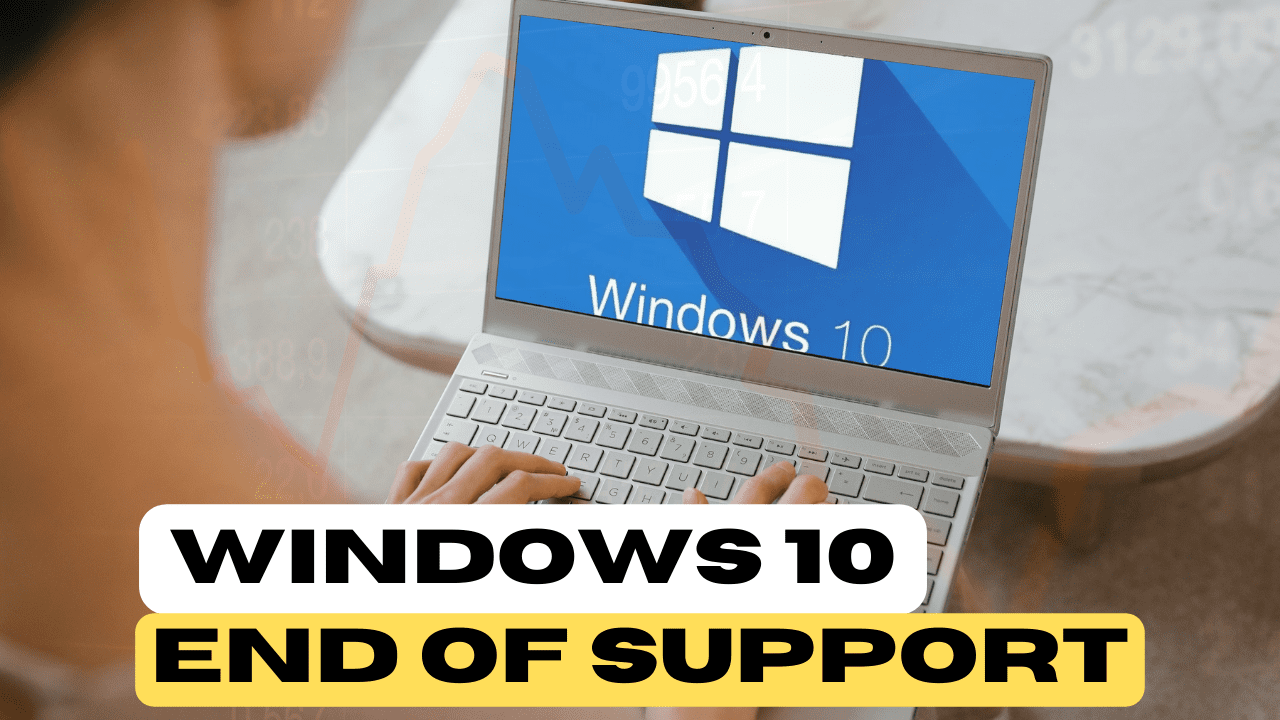This question has always arisen in your mind whenever you got scolded by your parents or you may have even faced eyestrain after spending a lot on PC. Can pc screen hurt your eyes or can it damage your eyesight?
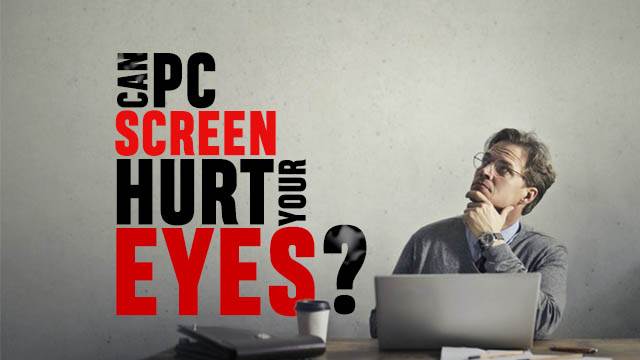
But the fact is that staring at a computer or laptop for a long time can be bad for your eyes. Not as long-term damage but most probably it can contribute to eyestrain and even discomfort.
There is no true evidence that staring at a PC screen can damage your eyesight or even cause blindness. There are several ways of curing the short-term damage of your eyesight that much effective.
Now let’s get to know the true reason how can the pc screen hurt your eyes?
Retinal damage which can cause loss of eyesight is one of the possible damages to your eyes. When the devices release blue light, it reaches the part of the retina. And finally, blue light can damage the light-sensitive cells of the retina and causes loss of eyesight.
According to the doctors, the reason behind the blurry vision or discomfort is that if you don’t blink much, then your eyes tend to get dry. Blinking enough can keep your eyes wet and relaxed while staring at the brightened screen.
Table of Contents
Does looking at the screen in the dark affect eyesight?
In the dark, your eye is not used to the bright light which further gives discomfort to your eyes. The brightness of the PC screen and the glaring colors from the screen is sufficient to damage your eyesight.
The high contrast between the bright screen and the dark surrounding can cause eyestrain or can even lead to a headaches. This is because when the surrounding is dark your pupil dilates, which allows the light to travel straight to your eyes easily. This results in causing pain in the eyes and eyestrain.
So, from now onwards you should not work on your PC in the dark surrounding. But in the worst case if required to work in the dark for a long time. Then it is recommended that you can switch the screen to the dark mode or adjust the lighting of the screen so that it can match the color of the room or surroundings.
Computer Vision Syndrome (CVS)
Computer vision syndrome (CVS) is referred to as an eye problem that is caused by the computer or any digital device. It causes due to continuous staring at the same place without any break. When your eyes focus on the same screen for a long time it results to be more dangerous as long as you focus on the screen continuously.
According to some researchers, about 50 – 60 % of the population have minor symptoms of CVS as they spend a lot of time on the screen. More than the adults the kids are more affected by this syndrome.
Kids are more likely to spend most of their time in front of a PC or any other digital device. From the starting ages itself, the eyesight of the kids gets weaken.
Common symptoms of Computer Vision Symptom (CVS) –
- Eye irritation
- Headache
- Blurred vision
- Double vision
- Dry, red eyes
- Neck and back pain
- Myopia
- Presbyopia
- Tearing
- Burning sensation
These symptoms may be caused by:
- Incorrect seating posture
- Uncorrected vision problems
- Not proper viewing distance
- Improper lighting
How to prevent Computer Vision Syndrome (CVS)?
If you suffer from the above-mentioned symptoms then there are some possible changes that can cause CVS.
Here are some of the effective ways through which you can prevent Computer Vision Syndrome (CVS) –
- Blink enough
When you are staring at the screen there is less possibility of blinking. So it is recommended that you can blink up to 60 % less during screen time.
- Adjust your workplace
Your workplace is also an important factor that indirectly depends upon your eyesight. If you work in the darkroom placing your PC, not in the appropriate position can also be a possible factor for it.
So better you use a setup that promotes proper posture and most importantly screen placement. The screen should be placed at eye level which tends to provide a lower viewing angle.
- The 20/20/20 rule
Every 20 minutes takes 20 seconds to focus on something 20 feet away. This rule proves out to be practically effective if we could follow it. The preferred viewing angle should be at least 50 – 100 centimeters.
Source: https://www.healthline.com/health/eye-health/20-20-20-rule
Additionally, you should also make sure of the three approaches – blink, breath, and rest.
- Limit brightness and blue light
As discussed earlier you should adjust the color of the PC screen matching the room. Limit the brightness of the screen but, if possible, make your screen work on dark mode. The dark mode should only used if you are working in a dark room.
You can try to reduce the number of fluorescent tubes which are installed above the PC if you face the overhead lighting.
- Stay hydrated
Focusing and staring at the screen can cause dryness in your eyes. So, you must stay hydrated to keep your eyes moist enough.
Our Suggestions
Overall, we can state that staring at the PC screen for a long time cannot damage your eyes permanently. But it can cause some short-term damages and irritations which can be prevented in sudden ways.
If possible, spend less time on the PC screen. But if you work for a company or a student who needs to spend most of the time on the PC. Then, try to follow the 20/20/20 rule and the other mentioned ways to avoid CVS.
If you are a kid who spends most of his/her time playing games on PC, then we recommend that you must avoid it. Getting specs at an early age itself is not good for you.
We recommend that if you fall under the category of the people who have symptoms of CVS. Then you should test your eyes regularly. And even if you or your children experience the symptoms, then you are suffering from undetected eye problems. If this happens, then try to consult a doctor.
Disclosure: This post is only for the Educational purpose, we are not doctors but we have done good research before publishing this post. if you have any problem related to the eyes you should always consult a doctor.
Sources:
Consulted an ophthalmologist (eye doctor) in person
https://en.wikipedia.org/wiki/Eye_strain
https://en.wikipedia.org/wiki/Computer_vision_syndrome
https://www.webmd.com/eye-health/computer-vision-syndrome
https://www.healthline.com/health/eye-health/20-20-20-rule