
This is the complete review of Google Pixel 7 Pro. And also i have answered the frequently asked question about the google pixel 7 pro.
Table of Contents
PERFORMANCE
Starting with performance is the fingerprint better are the cameras any good other features, worth the price stand against the competition.
I’ve been using the pixel 6 Pro for over few months.
I’ve really grown to like that phone despite its flaws it’s nowhere perfect. But It worked out really great for me. For why I got that phone and it fulfilled that particular thing the google pixel 7 Pro is definitely a refinement over the pixel 6 Pro.
So I’ve really grown to love the pixel Pro Series at least so it might seem a bit biased.
Upgrades from Pixel 6 pro
By the way if you’re wondering what are the real upgrades over the pixel 6 Pro. Then let me tell you there are obviously a lot of software upgrades as well. Because there are proprietary software features for the pixel 7 Series. I have already discussed them in my previous post Google pixel 7 over Pixel 6.
DESIGN
So, let’s begin with the design and build quality. I’ve really come to appreciate the phone’s appearance in the renders. Although I didn’t think it was particularly attractive, I have enjoyed using it. I think there was room for improvement in the material selection. First off, it is evident that the glossy pack might have been a crazy class. The fact that the top and bottom of the phone are the same colour pleases me. Because it makes the phone’s appearance more unified. The metal could have been made of a single piece of glass, the visor could have been matte, and I wouldn’t mind if the metal were truly made of aluminum, which is more durable and less likely to scratch if dropped.
on top of the rather polarizing metal visor, I have no idea which professional users like glossy glass and glossy metal for their phones, but Google appears to be aware of a handful. The visor can therefore be scratched, so take care to protect it. If the appearance of the phone is important to you, I actually prefer to have my phone without a case or screen protector.
In all honesty, I think the design and weight distribution of this specific phone are pretty nicely done. In fact, you could practically balance the phone on the “G logo.”
Therefore, even if you use this phone for a long time, the top does not seem particularly heavy, apart from that it looks almost same from the front.
Display Quality
From the front, the display seems very same, but one key difference is that it is noticeably brighter than the Pixel 6 Pro. If you’re coming from a device like the Pixel 6, the display quality is a substantial improvement. But unfortunately, it makes use of the same technology, which can only operate at 60 hertz on an always-on display. I can at least see 60 hertz in the developer settings, which indicates a refresh rate that is lower than what I’ve observed on comparable smartphones like the OnePlus 10 Pro. Therefore, something that could have improved the performance of this particular phone.
Another change is that scaling down to 1080p is now an option. The experience of watching content is pretty good in terms of battery life. The speakers enhance the experience in some way.
Speakers and Sound
The speakers are evenly spaced out, and adaptive sound—which you can enable from the settings panel—really helps. The balancing is done adequately; it isn’t exactly 50/50, but it’s close to 60/40 or slightly better, which is helpful. What it does lack, however, is a little bass; a little more bass would have made this sound system significantly better. However, there is no distortion at even the highest volume, and it gets really, really loud.
Haptics
The haptics on this particular phone are something else, and they’re definitely the best I’ve ever experienced. This is a plus haptic experience, not just in terms of everyday use. But also in terms of experience and even in everything that has haptic feedback that is stronger, tighter, more accurate, and nearly delay-free, so, something that really truly enhances the experience of using this particular phone.
Few Concerns
Signal Reception
I have a few concerns that a lot of people have posted and I want to address them. I have not yet encountered any such issues. However, I do not rely on data all day, so people who rely on mobile data as their primary data source should inquire about signal strength in their area. Some google Pixel 7 pro and Pixel 7 users also said they had trouble getting a signal.
Fingerprint Sensor Fixed?
The fingerprint sensor was another issue in the previous iteration. But now it is significantly faster, significantly more accurate, and significantly more reliable. It doesn’t really fail and unlocks pretty quickly. In fact, having face unlock actually speeds up the unlocking process.
Face Unlock
By the time I put my fingerprint sensor in, if I have good lighting around, the phone is already unlocked. As a result, it appears to be moving quickly. It won’t unlock if you have the always on display. But if you remove the always on display and just put it in front of your face, it will unlock immediately. However, the drawback of the face unlock is that it is ineffective at night or in dimly lit areas.
Therefore, sufficient lighting is a must for it to recognize your face. Because the Google Pixel phone lacks Face ID-like 3D mapping. You can’t really use it as an authentication method for signing into banking and payment apps because it is less secure. You must still make use of the fingerprint sensor for that. But this really works for quickly accessing and entering your phone. Additionally, you can choose to guarantee that your eyes are open during face unlock. It’s beneficial. You have the option of skipping the lock screen with Face Unlock. But keep in mind that since it will automatically open it, no notifications will actually appear there.
So, even on the lock screen, to view your notifications, you must always swipe straight down. You can swipe up or simply hold down on the lock icon that appears when your face is detected in this way. Therefore, when you hold that specific lock icon, it will unlock and, once it recognizes your face, it will display the details of any sensitive notifications that aren’t showing up on the lock screen. This is similar to what happens on iOS with Face ID-enabled phones.
Performance and Heating Issue
Next, let’s discuss the performance, which could be a deciding element in your decision between this phone and its competitors.
I didn’t play many games throughout my testing, to be honest. I don’t play games, but I did attempt to understand how the phone performed and behaved in various scenarios. In order to obtain a certain number of scores, determine the peak performance, and observe how the device responds under load, I did use benchmarking apps.
The CPU really throttles to keep the phone cool, now phone heating up was an issue which was there for the longest time ever and even till now on the pixel 6 Pro. Thankfully, for google pixel 7 pro phones, that is really, extremely low. And I’m happy that the efficiency of overall of the phone has also increased again, more in the battery section. What happens is the Peak Performance is there. But it’s not sustaining, it throttles for the sake of efficiency and battery. And I feel that apart from gaming or something that requires the absolute Peak Performance. It works out really great. because the app optimization of the software, is really good and I really did not feel that I’m using any underpowered chipset or the chipset is throttling which is seen in the animation scaling or anything throughout the UI, during my day-to-day use.
For someone who does not care about games but wants a good experience, overall while using the phone this should not matter what does matter is possibility of it heating up. So, if you use the camera extensively under bright sunlight, to add highest brightness and mostly what I have seen, is using HDR. It does warm up the phone but my camera recording did not stop at any point. I have recorded up to seven- or eight-minute Mark, so that’s a good thing. The second thing that helps is the screen does not dim down at all. And the peak brightness is very good to have decent visibility while recording under bright sunlight as well. Again, if performance is your primary criteria, this is not the phone for you.
Eight plus gen1 phones are way better for that and you should look elsewhere for its efficiency is actually not the strongest suit for it. But how Google has optimized it for the chipset to throttle Under Pressure. It’s just so that it does not get warm and suck up a lot of battery. I think that is a smarter move given, that the phone is well more capable by itself. Another thing that gets the device a bit warm, is actually using the under feature.
So, I was on a spree unlearning a lot of photos and I saw, that the phone did get very slightly warm on extensive usage of that. Again, the processing is happening locally on the phone. So, it is kind of understandable and seems like a very intensive task. Because, yeah it does get warm up a bit but overall, I’m really happy about the performance this time and that actually contributes to the efficiency as well.
Battery Life and Charging
So, here’s about the battery life of google pixel 7 pro at 1440p. I did not have a lot of problems, I actually used it extensively on 1440p. I got an average of six hours, with heavy usage outside partially around a couple of hours on data. Using the camera for almost half an hour. So, I ran a few Benchmark apps as well from time to time and it still held up for six hours, with always on display all the time apart from my bedtime mode. So, that’s the good part this time I did not have a big problem with the 6 Pro battery life as well. Because, it gave more than five and a half hours a heavy load.
As well the 7 Pro gave me six hours but the best day, I have had with all Wi-Fi usage and using mostly, social media apps, a bit of 10-15 minutes of cameras, and just about you know scrolling on the phone and stuff like that. I’ve gotten up to 7 hours and 15 minutes of screen on time and apart from that. I did not see a significant change, when I toned it down to 1080p so, I have kept it at 1440p. A lot of people have asked me, “do you see a real difference in it honestly?” I don’t in the UI as well as on OTT platforms.
Because, most of them are were keeping to 1080p on phones, even on YouTube, Just the bit rate increases essentially. About the battery life and if it improves even down the line or not one, thing that I will again complain about, is the charging speed. It has not improved at all. Google claimed it is 30 watt compliant. But unfortunately, I’m getting a peak of 24 to 25 watts, while charging this particular phone. And it takes around 1 hour 15 to 20 minutes now. That’s really long for someone who has been using fast charging. And I had to actually change my habit around it. So, if you’re coming from a phone, that has fast charging on it be prepared to become an overnight charger. Because, one thing it does well, is hold its charge throughout the day, through your different activities coming.
Software & Features
To the software experience, actually this is obviously where the pixel XL. And this could be one of the major reasons you actually opt, for the pick cell. The software is not only limits to the UI but also across apps, that are mostly Google Apps and also throughout the camera processing and stuff. About the UI, Pixel 7 Pro actually gets a lot of unique software features. UI is major revamping in terms of how long you want the night side, to stay or how the zoom ranges give you haptic feedback as you slide along it transcription of voice messages on the Google messages app.
The addition of you know voice typing which really is helpful and you can literally, compose emails on this via that I really find it helpful, not to mention caption calling. Now unfortunately in my country you don’t have call screening which you do in US and few other selected countries. Then of course there is the under feature, which is kind of the Highlight feature and it really makes a difference. It does not really recover all images. It is not a remastering tool, it is actually an unblurring tool, which tries to mitigate motion-based ghosting on photos. This works really well in certain conditions, but it’s not perfect. what happens is when you have artificial lighting.
Camera performance
comes the cameras and I think, these are a very well capable set of cameras. I’ll tell you that this is not the best camera Hardware, that is out there. This is probably not the best camera, in terms of features that are out there as well. But what it does, is make the most of the hardware. It has a 11-megapixel selfie camera, which is extremely wide and really helps. This time thankfully they added 4K 60fps recording as well.
Camera App Features
Consequently, a 5x telephoto was added rather than a 4X. Additionally, I think it is noticeably clearer, not to mention that they changed the primary sensors and did a lot through their ISP. It is also included in the tensor G2. When you move from 1X to 5X, the photographs between 3.5 and 4.9 x are something that really will get crushing, which is where you know, in a lot more zoom ranges, you get better pictures. The gap is large yet has decent lighting, so it works well if your hands are reasonably steady. In addition, you get an ultra-wide lens that is considerably wider and has autofocus this time, enabling macro mode. At this point, macro mode appears to be working pretty well
What I would complain about and is the weak spot of the Google Pixel 7 Pro is going to be that ultra wide lens. It’s actually good in terms of dynamic range, putting out details and things like that. But where it actually troubles is relatively in low light or where there’s a very high dynamic range situation, there is artificing and noise added to the shadows in the effort of exposing it correctly. Unfortunately, it’s just a 12 megapixel camera. So I would really appreciate it if there was a higher resolution sensor put in for the ultrawide in the next iteration. Thiswould really make this a good competitor in the whole space of zooming capabilities.
I believe these are very usable at 10x or even up to 15x. Beyond that, it really falls apart; it tries to recover a lot and could compete well. But I am sure the s22 ultra would do a better job, relatively. But it’s not as bad as you would expect from any other phone. It really tries to recover a lot with its software prowess On this particular display, the 10 bit HDR looks fantastic. Unfortunately, mastering it in Premiere Pro and uploading it to YouTube will be difficult.
The video stabilization, the modes that it uses, especially barring the cinematic mode, is really really good. The only part where I feel that it falls short is with the ultrawide camera. I think that is going to be due to the sensor size, the resolution of it, and how much light it can get.
Especially in low light, it really falls apart. But the primary camera, even in the telephoto, is extremely sharp and well stabilized. Because if you can use the active mode, which you could last time you had to digitally zoom in, last time in the 6 Pro. But this time you can switch to the 5x telephoto. And use the active stabilization What this means is that you can have your camera at a 5x telephoto zoom and walk around with great stabilization. The footage might not look absolutely outstanding. But doing that at that particular focal length is really tough with the limited optical stabilization you might have on this particular phone. So that’s really impressive. I think the video quality is something that is at least as good as most Android phones out there. And really catching up to the iPhones.
Finally, one more thing about video and photos is the app support. You can actually switch between all the lenses in Instagram and Snapchat. At least it really works well. It seems Snapchat will eventually bring in 10 bit HDR recording support as well for the google pixel 7 Pro. But at least as of now you can use all the lenses through their individual camera apps inside Instagram and Snapchat. At least as of now, this is the most supported phone through all the social media apps.
So that’s something that adds value to the camera system and the social media performance of this particular Pixel 7 Pro. And actually could be a deciding factor for a lot of people. For example, Snapchat can even use night sight inside the native app. And that’s something that is really good to see, but it’s unfortunate that it’s limited to only pixels.
Another thing that is a software feature kind of added to is the Cinematic mode. It’s not really the best because it’s capped to 1080p. But what it does work best with is human subjects that are too close by. If they’re really far off, when there is a lot of depth to be mapped, that’s where it does not do really well the first time. I guess it’s not a very important feature either. It is only limited to the primary camera at the back. You can’t use it on the front-facing camera or other lenses.
Conclusion – google pixel 7 pro
How do I feel about this phone in the end? Actually, I’m incredibly pleased with the phone. Aside from this specific design choice for the visor, I want to draw the conclusion about this phone that many other phones on the market have hardware that is more advanced and better in many other areas. Even in those cases, this is not particularly strong. It most likely has components that you might find in a device that costs less money. What it amounts to is that you utilize Google’s software expertise along with this specific Google tensor G2 chip and their optimizations, and they have actually created a device that makes 100 or occasionally a little more use of the hardware available for you to use.

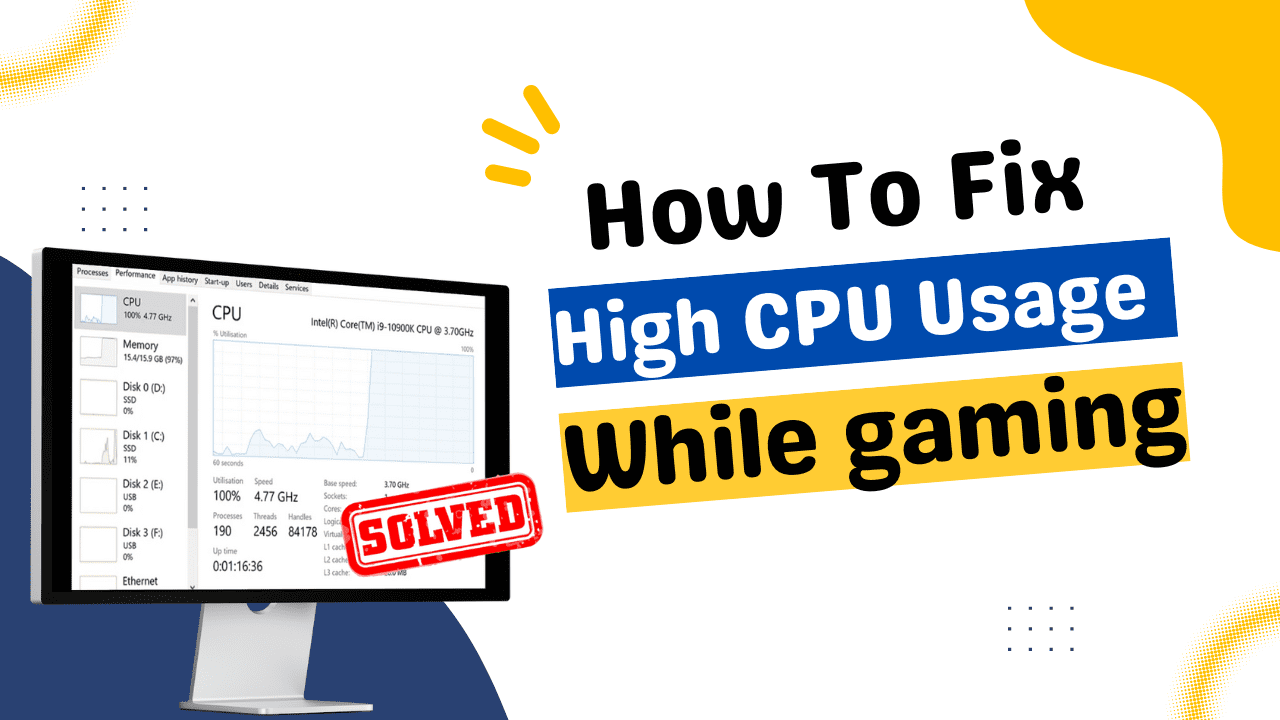
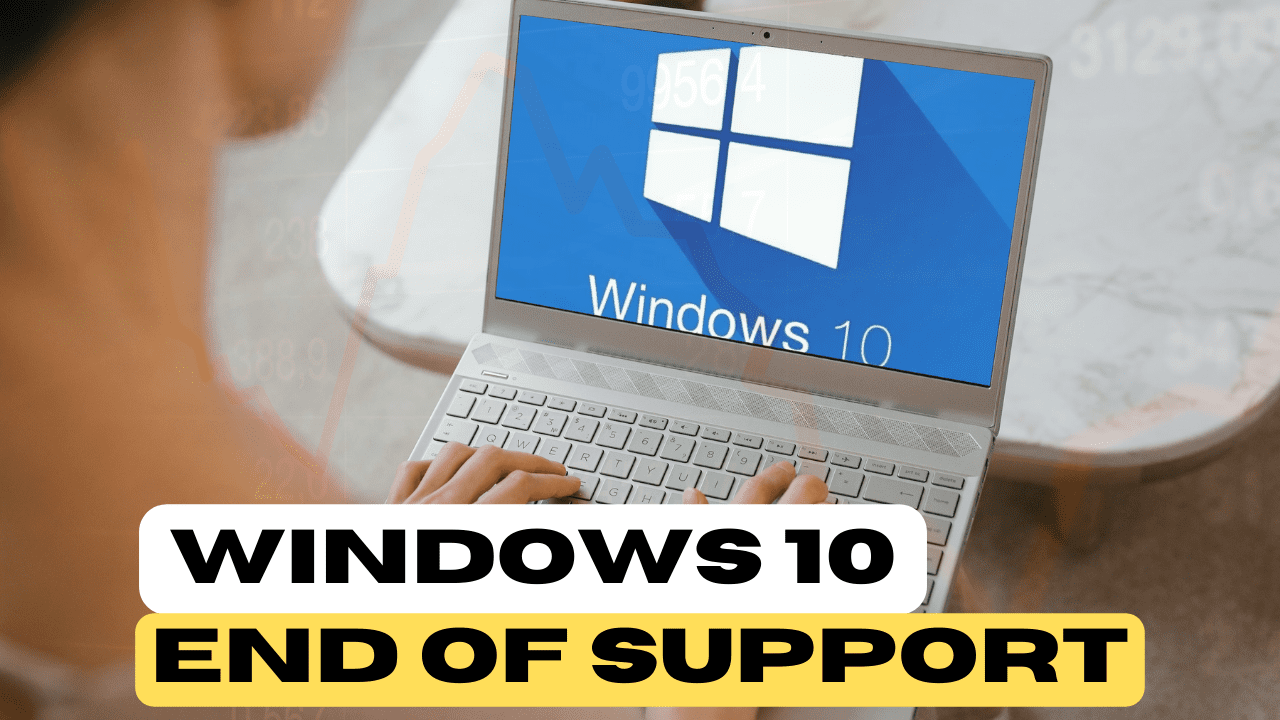
1 thought on “Google Pixel 7 Pro Full Review – The Flagship?”