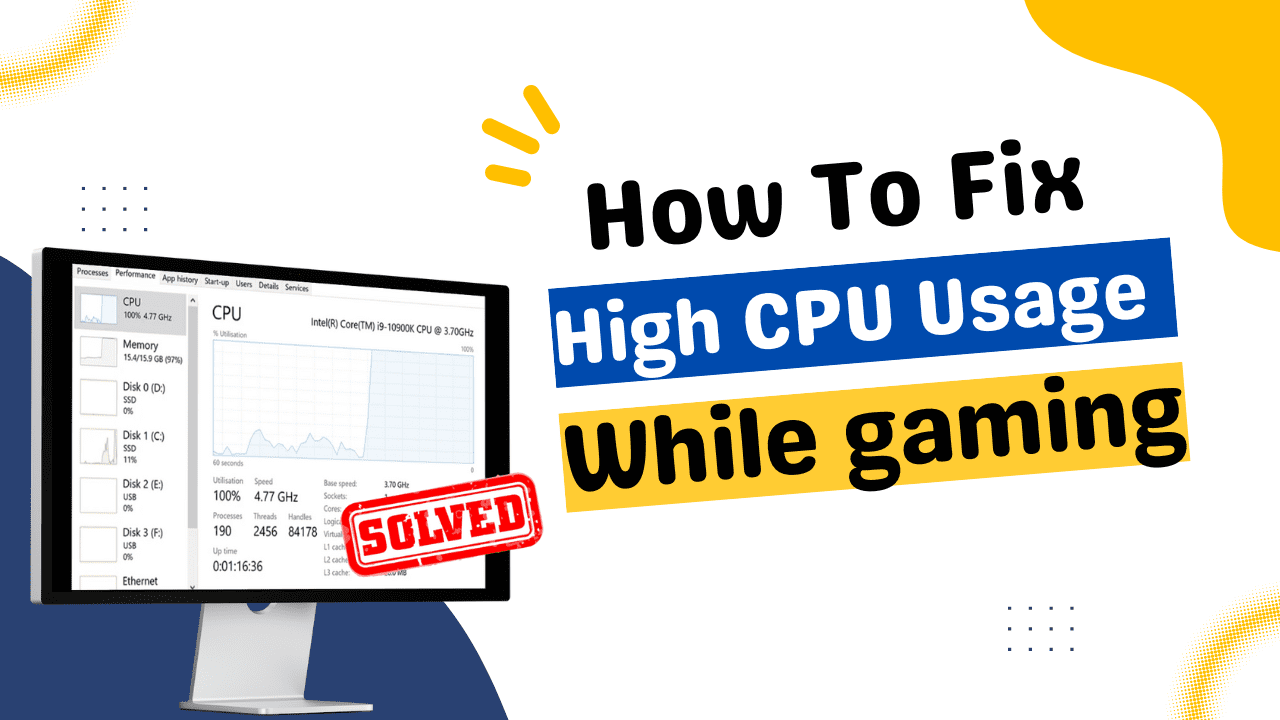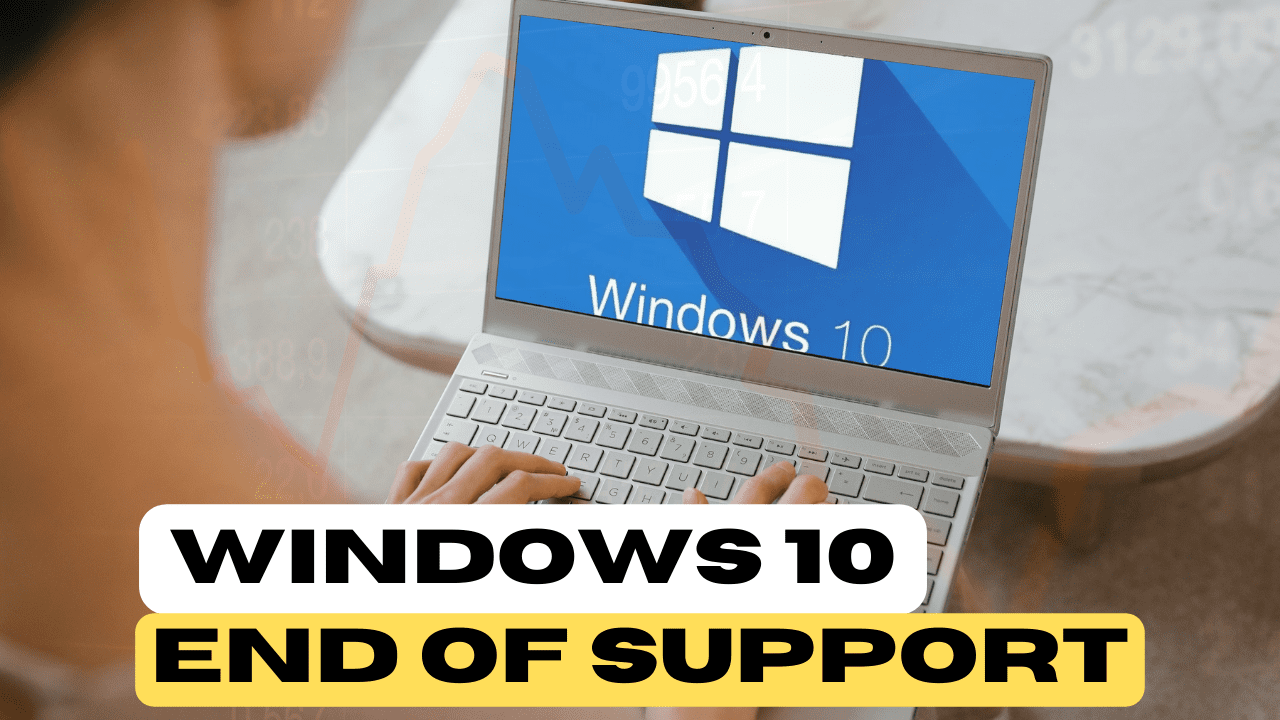Are you in search of the ultimate wireless printer for 2023? Look no further! In this comprehensive guide, we delve into the top contenders in the field of wireless printers. These cutting-edge devices are poised to redefine your printing experience, whether you’re managing a home office, running a small business, or pursuing personal projects. Join us as we explore the world of connectivity, speed, quality, and convenience to help you find the perfect match among the best wireless printers of 2023.

Table of Contents
1. Brother MFC‐L8905CDW Business Color Laser All‐in‐One Printer
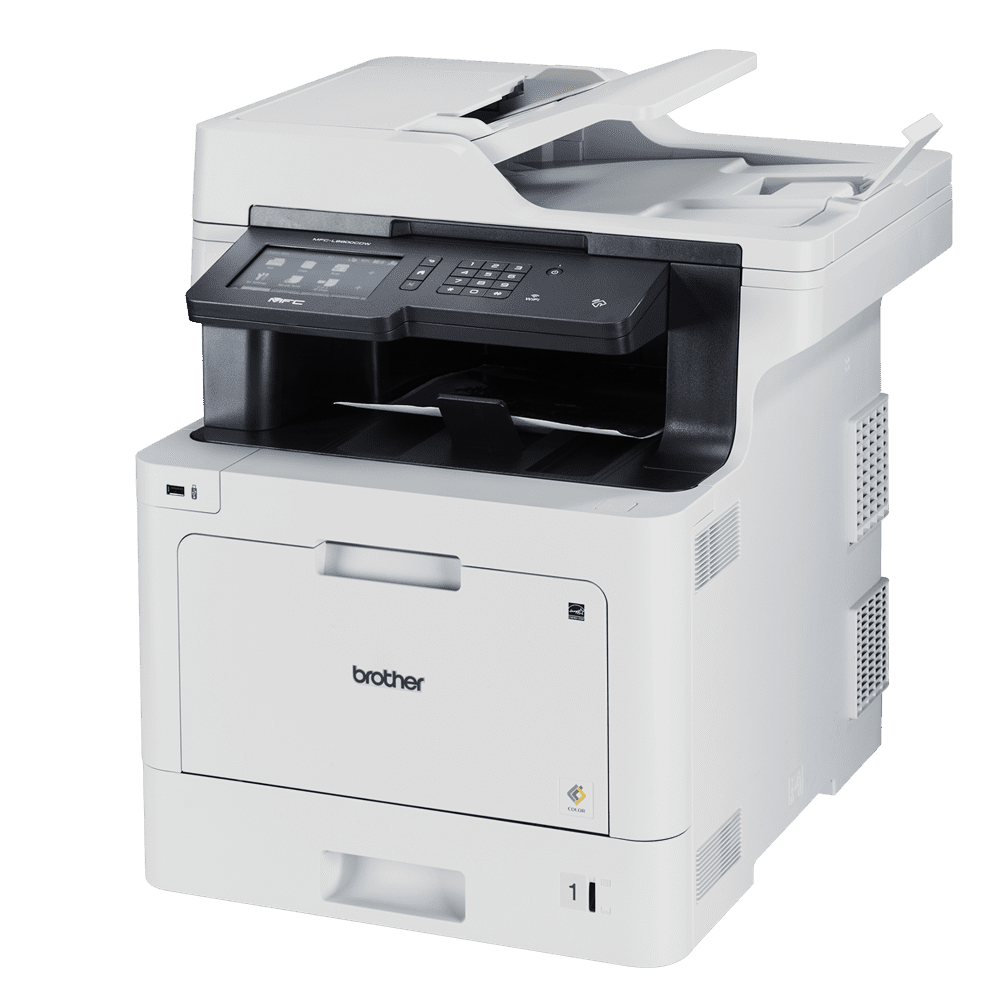
Let’s kick off our exploration with the Brother MFC-L8905CDW Business Color Laser All-in-One Printer. As a potential frontrunner for the title of the best printer of 2023, this model sets a new standard for efficiency and quality. Featuring a 7” Touchscreen Display, navigating the printer’s functionalities is a breeze. Its wireless connectivity is designed for seamless device integration, eliminating the hassle of cords and cables. The inclusion of duplex print and scan options ensures that even large-scale tasks are managed with ease, catering to high-demand work environments.
This printer’s versatility shines through as it excels in printing vibrant presentations and scanning multiple pages without compromising quality. The printer’s robust build makes it well-equipped to handle the rigors of daily office use. Beyond its technological advancements, the user-friendly interface makes it accessible to all users, regardless of their technical expertise. The combination of superior print quality, wireless convenience, and user-centric design positions the Brother MFC-L8905CDW as a top contender for the best wireless printer of 2023.
2. HP OfficeJet Pro 8035e Wireless Color All-in-One Printer

Our journey through the world of wireless printers continues with the HP OfficeJet Pro 8035e Wireless Color All-in-One Printer. This printer stands out as one of the leading options for 2023, offering a comprehensive all-in-one solution that caters to the demand for remote and wireless operations. The package includes up to 12 months of Instant Ink through HP+, an impressive feature that gives it a competitive edge. Boasting duplex printing and scanning capabilities, this printer is engineered to optimize resource utilization by efficiently printing on both sides of the paper.
The printer’s sleek Basalt color adds a touch of sophistication, while its effortless wireless connection empowers users to print from an array of devices, catering to diverse user needs. Whether it’s for professional projects or personal endeavors, the HP OfficeJet Pro 8035e consistently delivers crisp and vibrant outputs that exceed expectations.
3. Brother MFC-J5330DW All-in-One Color Inkjet Printer

In the quest for the best wireless printers of 2023, the Brother MFC-J5330DW All-in-One Color Inkjet Printer emerges as a powerful addition to both home and office environments. Its standout feature is its multifunctionality, encompassing wireless connectivity and automatic duplex printing. This printer handles printing, scanning, and copying tasks with ease, while its efficient duplex printing helps conserve paper resources. As the demand for wireless printing continues to rise, the MFC-J5330DW takes the lead by seamlessly connecting to various devices, eliminating the need for tangled cables.
A unique advantage is the Amazon Dash Replenishment Ready feature, ensuring a consistent supply of ink by automatically ordering supplies when they run low. With its robust design and reliable performance, this printer is a dependable choice for both personal and professional applications.
4. HP OfficeJet 250 All-in-One Portable Printer

If mobility is your game, consider the HP OfficeJet 250 All-in-One Portable Printer as your go-to wireless printer for 2023. Tailored for those who need printing solutions on the go, this printer is a reliable companion for mobile professionals and individuals frequently on the move. The printer’s compatibility with both wireless and mobile printing enables you to print from virtually anywhere, seamlessly connecting to smartphones, tablets, and laptops.
The inclusion of Alexa compatibility takes convenience a step further, allowing for voice command functionality. The true magic of the HP OfficeJet 250 lies in its compact and portable design, making it the ideal choice for individuals seeking printing solutions during travel or in remote settings.
5. Canon Color imageCLASS MF656Cdw: Redefining Wireless Printing Excellence
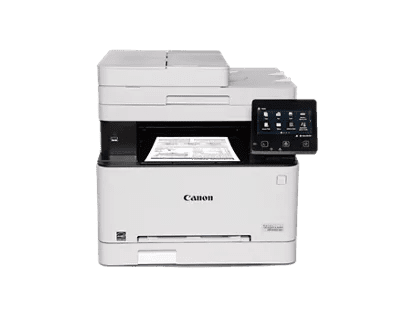
Our exploration concludes with the Canon Color imageCLASS MF656Cdw, a powerhouse in the all-in-one printer market and a compelling contender for the best wireless printer of 2023. This printer stands out with its duplex printing, wireless connectivity, and a generous 3-year limited warranty, making it a solid choice for modern office demands. The printer’s wireless capability ensures smooth printing from various devices, eliminating the need for cumbersome physical cables.
The seamless integration with multiple devices caters to the evolving requirements of contemporary workspaces. The duplex printing feature not only saves time but also aligns with eco-conscious practices. Fueled by color laser technology, the printer consistently produces sharp and vibrant prints, ensuring clarity in everything from intricate graphs to simple text documents.
Conclusion: Selecting Best Wireless Printers
In a world where technology continues to evolve, the realm of wireless printers evolves to meet diverse printing needs. Whether you’re a seasoned professional or a newcomer to the world of printing, the top contenders for the best wireless printer of 2023 offer advanced technology, unparalleled convenience, and exceptional quality outputs that redefine the art of printing. With each printer possessing unique strengths and benefits, it’s now easier than ever to choose a wireless printing solution that perfectly aligns with your specific requirements. Whether you’re seeking efficiency, vibrant prints, or seamless connectivity, these printers have got you covered.
As we conclude this journey, remember that the best wireless printers of 2023 aren’t just about printing; they’re about enhancing your productivity, convenience, and overall experience. From effortlessly connecting to devices to producing remarkable outputs, these printers reflect the strides that printing technology has made. Each printer on this list brings something special to the table, catering to the needs of a diverse user base.
Whether you’re an entrepreneur managing a busy office or a student tackling assignments, a dependable and versatile wireless printer is your ally in the world of modern printing. So, go ahead and choose the one that resonates with you, and enjoy a printing experience that’s seamless, efficient, and elevated.
With the world of technology ever-evolving, these wireless printers represent a glimpse into the future of printing, where convenience meets quality in the most remarkable ways. As you embark on your printing journey, may these devices empower you to bring your ideas to life and make your printing tasks a breeze. Here’s to a year of exceptional wireless printing in 2023 and beyond!
Frequently Asked Questions
1. What is a wireless printer?
A wireless printer is a device that can connect to your computer, smartphone, or other devices without the need for physical cables. It uses wireless technologies like Wi-Fi or Bluetooth to establish a connection, allowing you to print documents and images remotely.
2. How do wireless printers work?
Wireless printers work by connecting to your home or office network through Wi-Fi. Once connected, you can send print jobs to the printer from your device. The printer receives the print command wirelessly and produces the desired output.
3. Are wireless printers easy to set up?
Yes, most wireless printers come with straightforward setup instructions. They usually involve connecting the printer to your Wi-Fi network, installing the necessary drivers on your device, and you’re ready to print wirelessly.
4. Can I print from my smartphone or tablet to a wireless printer?
Absolutely! Wireless printers are designed to be compatible with smartphones and tablets. By installing the printer’s mobile app or utilizing built-in wireless printing features, you can easily send print jobs from your mobile devices.
5. Are wireless printers as reliable as wired ones?
Wireless printers have become increasingly reliable over the years. However, occasional connectivity issues may arise due to network conditions. It’s recommended to ensure a strong and stable Wi-Fi connection for consistent printing performance.
6. What are the benefits of wireless printers?
Wireless printers offer enhanced convenience and flexibility. You can print from various devices without the need for cables, and multiple users can connect to the printer within the same network. This makes them ideal for shared environments and modern workspaces.
7. Can I use a wireless printer without an internet connection?
While a wireless printer primarily relies on an internet connection for communication, some models offer direct wireless printing. This means you can establish a connection between your device and the printer without being connected to the internet, useful for printing in remote areas.
8. Do wireless printers support security features?
Yes, modern wireless printers come with security features to protect your data and prevent unauthorized access. It’s important to enable security settings like password protection and encryption to ensure the safety of your printing activities.
9. Can I print from different devices to the same wireless printer?
Yes, wireless printers are designed to accommodate multiple devices within the same network. You can print from various computers, smartphones, and tablets as long as they are connected to the same Wi-Fi network as the printer.
10. How do I choose the best wireless printer for my needs?
When choosing a wireless printer, consider factors such as your printing volume, the type of documents you’ll be printing, whether you need color or black-and-white printing, and any specific features like duplex printing or mobile compatibility. Reading reviews and comparing specifications can help you make an informed decision.