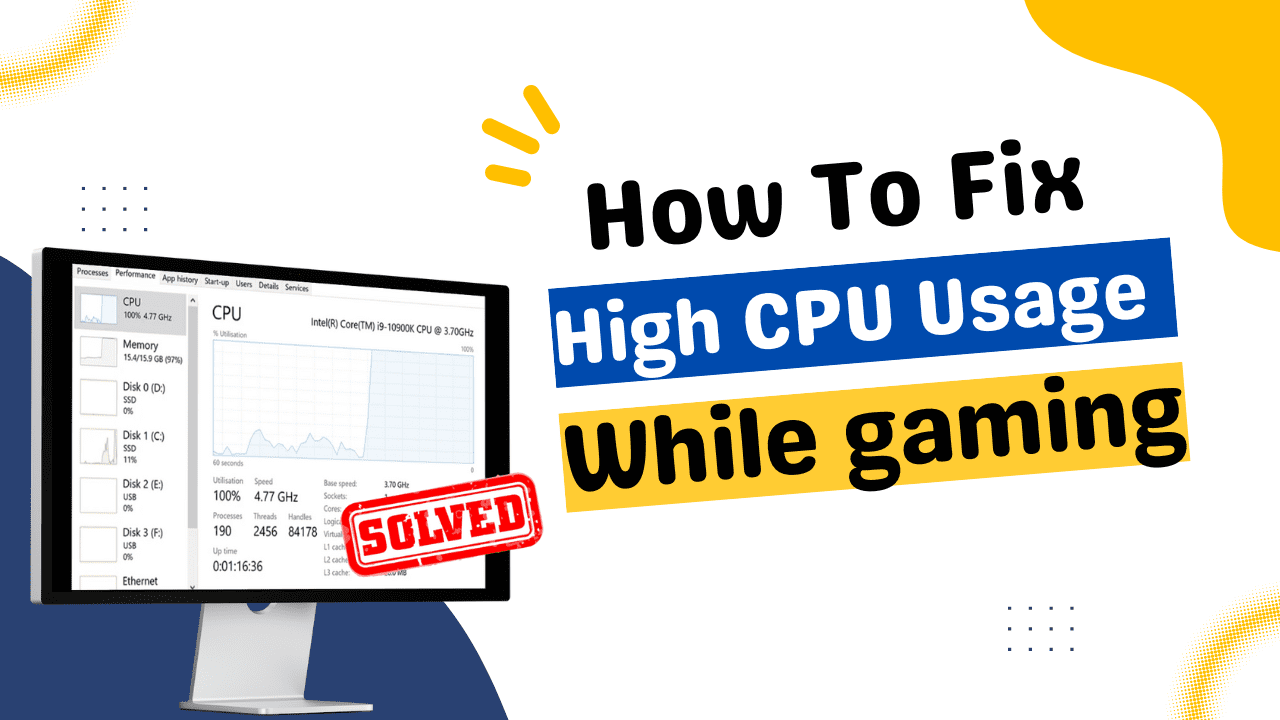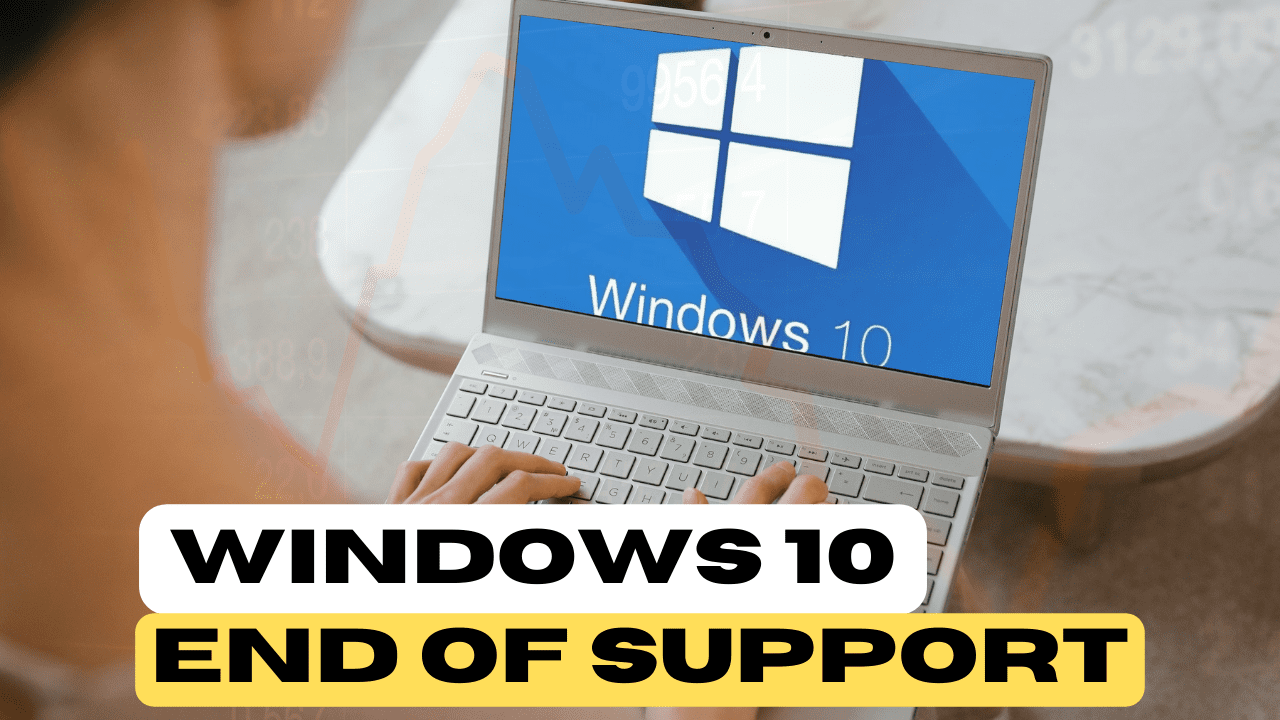You can write code on most laptops, but how do you find a laptop for programming that will greatly improve your security and productivity?
Well, in this Article, we break down the top five best programming laptops in the market in Mid 2022, based on price versus performance and situations there’ll be used in. So whether you’re looking for something easy to use on the go, or just want the best laptop for programming possible, we’ll have the perfect product for you.
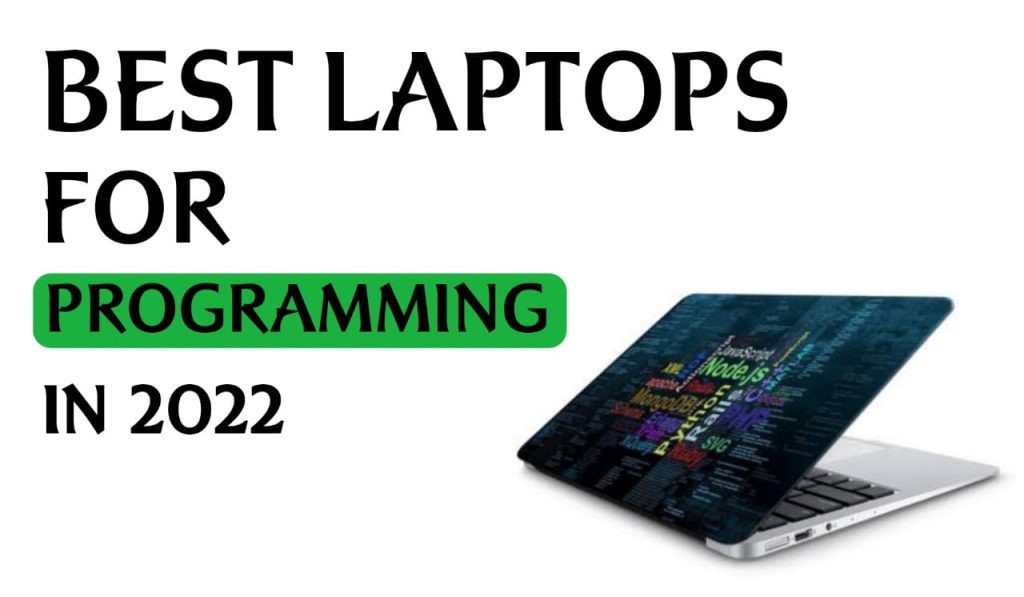
Table of Contents
HP Spectre X 360
our pick for best the laptop for programming students, the HP Spectre X 360 laptop is perfect for students working their way up in the programming and development field that need a machine that can handle a multitude of processes, including HTML, CSS, JavaScript, and more. The specters two in one design is a benefit to students looking to develop apps with mobile devices in mind. It features an aluminum chassis with sturdy 180 degree hinges that let you switch into tablet mode and back again with no side to side play promising good long-term durability with a quick fold, the vivid edge to edge 13.5 inch w UX GA panel becomes an impressive touchscreen tablet. This is great for quickly showing off a prototype or getting a feel for how your project works in real time. The specter X 360 also impresses with a comfortable backlit keyboard and a generously size to touch pad.
The specter X 360 is a fast coding oriented computer that can make it easier for you to get projects done and help you actually enjoy the process along the way. Under the hood, the spectra X 360 offers an Intel processor with integrated Intel, Iris XC graphics, and either eight or 16 gigabytes of Ram and an SSD with up to two terabytes of capacity.
This kind of power, especially with the higher end components makes the spectrum X three, an easy recommendation for anyone looking for a laptop that’s suitable for programming. And if you enjoy working away from your desk, there’s even more good news. As the specter X 360 offers an impressive 12 hours of battery life and to connect up your external drives, additional displays or any other peripheral you might want to use the spectrum. X 360 is decked out with plenty of connectivity options, including two Thunderbolt ports. And HTMI 2.0 port a SuperSpeed USB type, a port, a headphone microphone combo Jack, and more.
If you’re a programming student looking for a great tool to work with the HP Spectre X 360 is an excellent choice. You’ll get the benefits of powerful hardware components of flexible two in one design and great battery life. So you will always have to be plugged in.
Lenovo ThinkPad X1 extreme
The Lenovo ThinkPad X one extreme gives you excellent quality and configuration options that led you put together a system that’s perfect for programming work, the X one extreme Mary’s elegant, designed to solid performance with the base configuration offering a 15.6 inch 1920p x 1080p FHD IPS display. You can upgrade the display all the way up to a 15.6 inch UHD 38, 40 by 2160 IPS or O led display with support for HDR.
And there’ll be vision. The action of the two level backlit keyboard is quiet on the whole, but provides from, but snappy, tactile feedback that feels good and helps to resist fatigue, which is important when it comes to writing and editing lines and lines of code below the keyboard is a touch pad that offers smooth, accurate operation for internal hardware.
The base configuration offers an Intel I seven processor that you can bump up to an I nine for maximum computing power graphics are handled by an Nvidia GeForce GTX 1650 T max Q with four gigabytes of onboard memory across all configurations and internal Ram ranges from eight gigabytes on the low end to a maximum of 64 gigabytes for file storage. The X one extreme offers SSDs with capacities that range from 512 gigabytes to one terabyte to connect up any peripherals you need while you’re coding the X one extreme offers two USB 3.2 type a ports, two Thunderbolt, three ports, an HTMI port, an audio Jack and an SD card slot for battery life.
You can expect between 12 and 15 hours on a full charge. If you’re looking for a versatile solidly built laptop for programming work, the Lenovo ThinkPad X one extreme is a very good choice. The X one extreme is solidly built and offers versatile configuration options that let you build the programming laptop that best suits your needs, or you could choose from several pre-configured systems that offer different levels of performance.
Dell XPS 15
our pick for best overall laptop for programming, the Dell XPS 15 combines a stunning design, excellent build quality, and some of the most powerful mobile components you’ll find in a laptop that makes it one of the best overall laptops you can get for programming like the new Dell XPS 13 before it, the Dell XPS 15 or one of the best laptop designs ever made to near perfection.
It’s slim chassis is as sleek as ever with a smooth silver aluminum lid and sharp zero point 71 inch edges. That contrast nicely with the soft touch keyboard deck inside it. LIS laptop is a great choice for programming, coding, and development, and it’s highly portable form factor and excellent battery life of up to eight hours makes it perfect for coding from coffee shops or consulting on the go and to make extended coding sessions easier. The high resolution, 15.6 inch FHD plus display offers a resolution of 1920x1200p and a 16 by 10 aspect ratio that gives you extra display height. So you’ll be able to see more lines of code at once. The Intel I seven processor will give you the muscle.
You need to accelerate tasks like sorting, searching, looping compiling, or running a virtual machine. Of course, some of these tasks are shared with the discreet Nvidia GTX 1650 TEI graphics card, and to keep everything stable and fluid. The XPS 15 is outfitted with 16 gigabytes of Ram internal storage for files and code libraries needs to be fast. So the XPS 15 is equipped with a 512 gigabyte SSD to add peripherals. A good variety of connectivity options include a USB-C 3.1 port with display port two Thunderbolt, three ports, a 3.5 millimeter headphone slash MC combo Jack, and a full size SD card reader.
If you’ve been looking for a laptop for your coding projects, both portable and powerful, the Dell XPS 15 is an excellent choice. It’s powerful hardware components will chew through pretty much any workload you throw at it. And the extra height on the display will make long coding sessions a little easier.
Mac book pro 14 inch
our pick for best premium laptop for programming, for programming, the apple MacBook pro has the powerful hardware and performance. You need to stay on top of your game. This premium laptop has the staying power to get the job done and remains one of the most powerful and innovative machines on the market. The 14 inch retina display is gorgeous and the bezels framing the screen have been reduced in size for a cleaner look, the quiet and responsive magic keyboard features quiet operation and offers a full one millimeter of travel. So it feels responsive and great to type on, which is important to maintain a good level of accuracy.
When coding internal components see the Intel chips being replaced by Apple’s proprietary, M1 chip and neural engine that ramp up performance more than ever improving everything from overall processing speed and optimization to faster and smoother handling of demanding tasks. The M1 chip works with the GPU that you configure up to 32 cores and up to 64 gigabytes of unified memory. So all the programming tasks you work on are fast and fluid and SSD of up to eight terabytes gives you super fast instant access to apps and files to connect to other devices. You’ll get three Thunderbolt, four ports display, port Thunderbolt, a USB 3.1 port and HTMI port and an SD card slot.
And when it comes to laptop sound, the apple Mac book pro breaks the mold with a six speaker sound system that produces stereo sound with natural sounding low end.
And when it comes to battery life, the Mac book pro outperforms, the Dell XPS 15 with up to 17 hours on a full charge. So you’ll never have to be tethered to a power outlet. If you’re looking for a great laptop for programming, the apple MacBook pro it’s an excellent choice. It’s portable, powerful and up to the task when it comes to programming web development and more.
LG gram 17 inch
If you’re looking for a large screen laptop for coding, the LG grim 17 is a great option and is ready to make all of your programming tasks a little easier and a lot more pleasant to get through while a laptop like the Dell XPS 15 can be considered a powerful laptop that offers a certain degree of style.
The gram is more focused on pure function with a greater emphasis on productivity, but as far as portability goes, the gram and the XPS 15 are on the same page with a resolution of 2560 x 1600. The gram 17 inch screen is beautifully sharp and the benefits of the 16 by 10 aspect ratio give it a large amount of screen real estate that really proves itself useful when it comes to programming, the keyboard is satisfyingly punchy with each key, press giving strong feedback to ensure typing never becomes a chore.
The gram is no slouch under the hood either and includes an Intel I seven Processor that does a great job at multitasking, allowing you to juggle multiple projects on the go simultaneously. Everything you see on screen is rendered by the integrated Intel Iris plus graphics, and the system resources are boosted by 16 gigabytes of Ram for internal storage.
The LG gram provides you with a generous two terabyte SSD that rounds out a powerful system that can cover any programming or web development tasks with ease connectivity options include two USB-C ports with Thunderbolt for support two USB ports, a full-size HTMI port, a micro SD card slot, and a 3.5 millimeter headphone Jack. And when it comes to battery life, the Graham’s 19 hours is only beat by the MacBook pros 21 hours. If you’re looking for a large screen laptop specifically for windows based programming, the 17 inch LG gram is hard to beat. You’ll get plenty of screen area to work with excellent performance and great battery life.
Suggested: Best Ultrabook in Mid 2022
Suggested: Best Gaming Laptops Under 1000 Dollars
Recent Posts
- The Best Wireless Printers of 2023: Seamless Printing
- Unveiling Linux Mint Advantages: A Comprehensive Analysis over Windows 11
- How to Fix High CPU Usage When Playing Games: Step-by-Step Guide
- Windows 10 End of Support: Navigating the Transition to Windows 11 and Beyond
- The Best i7 Windows Laptops for 2023