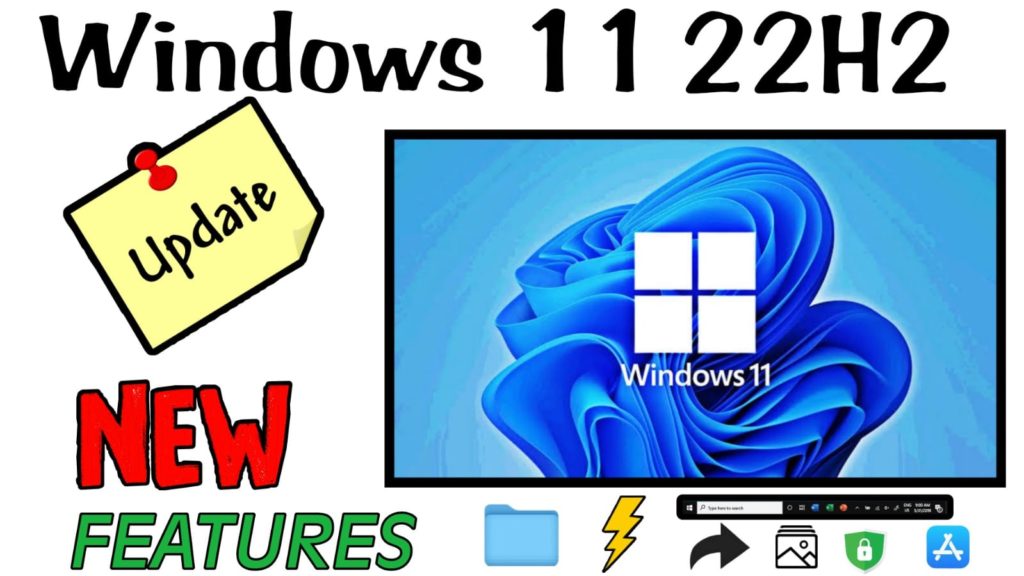
While the major Windows 11 annual update was published last month, several features that were scheduled for later release are now available. There are many reasons for not upgrading to windows 11 but still for those who loves windows there are lots of new features.
Table of Contents
How to Update

So, if you wish to get the features, go to Windows’ update settings and manually check for updates. You may have to select to install this set of features manually; otherwise, it will gradually roll out and automatically update to users over the next few weeks. However, you can now get it manually.
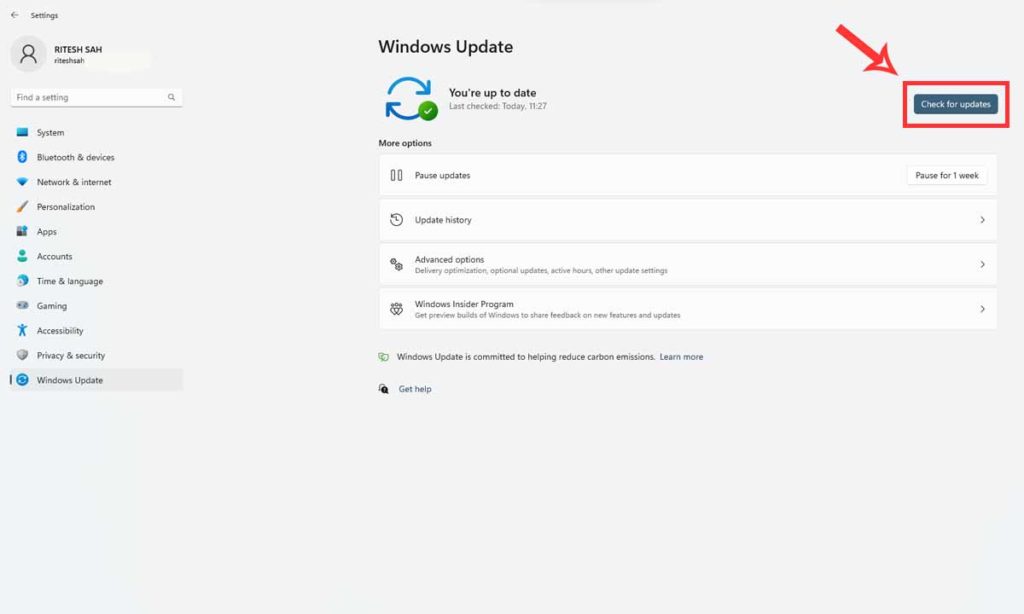
Features of latest windows 11 update
1] tabbed File Explorers
The first is the most important, and it is tabbed File Explorers. When you launch Windows Explorer, you will notice that it now has tabs. You can open a new one by clicking the plus icon; it will open to the default directory that Explorer generally opens to, and small x’s will appear on each one so you can shut it. It’s quite simple to move the tabs around. But there is a problem For example, you can’t move from one window to another, nor can you drag it off the window to make it its own window, so I’m curious if they’ll add to this in the future, but I’m not complaining.
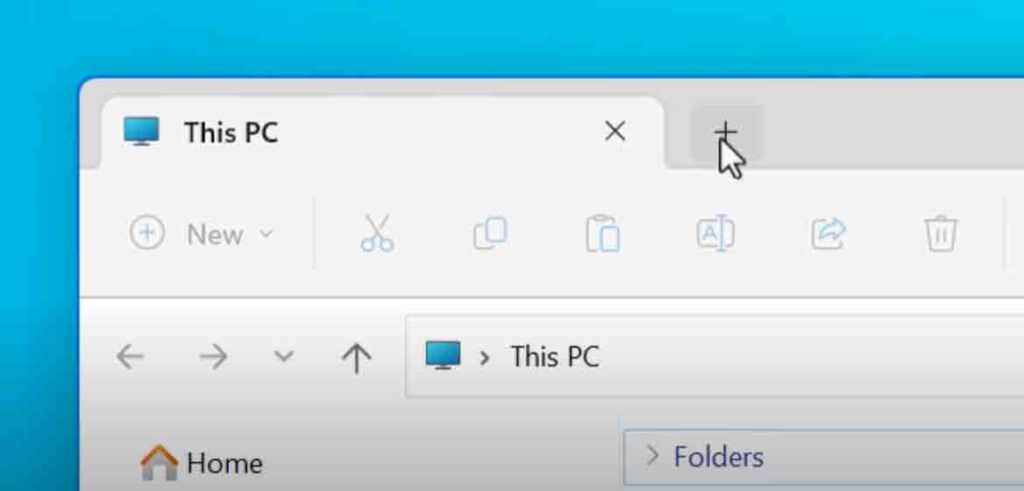
2] Suggested Actions
The next feature is Suggested actions, which can be found in Settings -> System -> Clipboard, and then Suggested Actions. And I think it’s enable by default, but if you want to toggle it here it is, and it says, get suggestions when you copy a date, time, or phone number. And you can see how I was able to get this to work with a date, you highlight it, and then you copy it, and then after you do that it may pop up a suggestion, for example create an event, and then it would put that into your calendar.
Supposedly it works with phone numbers, I wasn’t able to get it to do anything with phone numbers, but that might be because it’s app dependent, and I don’t have any phone related apps. Though do note for this one you might not get it immediately, it does say timing of feature delivery varies by device, so this one might roll out in stages.
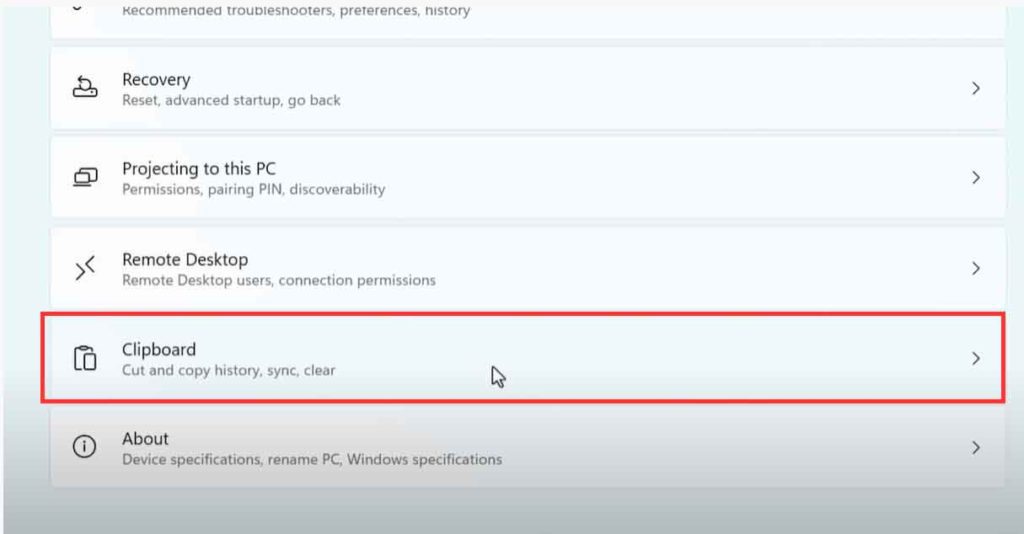

3] taskbar features
The next two features of latest windows 11 update concern the taskbar, the first of which is the taskbar overflow menu. So now, if you pin so many items to the taskbar that it overflows, or if you have a little screen, it will show a little three dot menu that you can click on, and it presents a little jump menu with the rest of them. So you may now pin as many items to the taskbar as you wish.
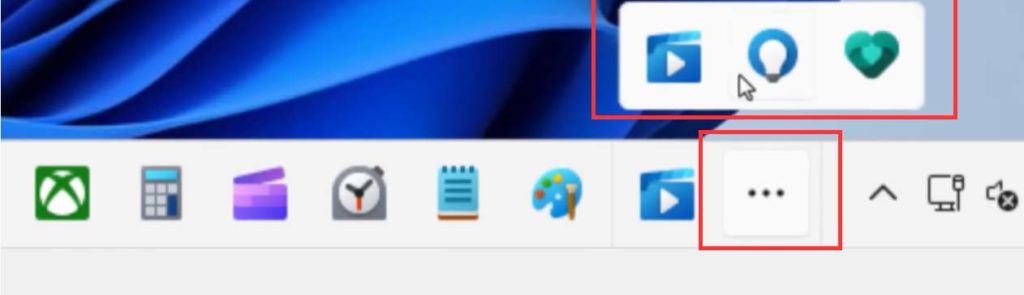
Another feature they implemented is a new shortcut to the Task Manager if you right-click the taskbar, eliminating the need to use keyboard shortcuts such as Control + Shift + Escape.

4] Sharing features
Next up, an improvement to the sharing functionality. So you may be aware that if you right-click on a folder or file, you can select the share icon or click the same button in Windows Explorer, and you’ll see a menu where you can, for example, share two nearby devices. You may also configure it to ‘My Devices’, which means anything with the same Microsoft account logged in, Everyone, or Sharing Off. In any case, the most recent update claims that we can now discover the additional devices using the nearby device feature. They didn’t appear to give any more specifics or details, so I think if you tried it before and the computer or anything didn’t show up, you should try it again.
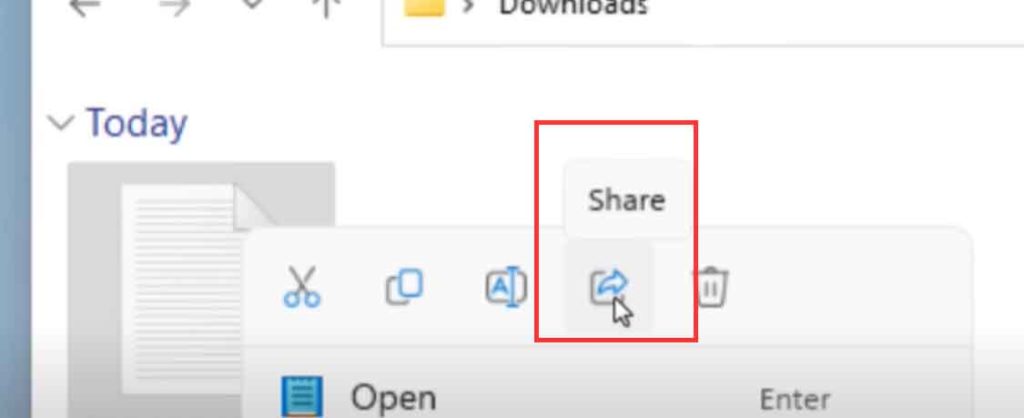


5] Photos App Update
Next, we have a major update to the Photos app. Technically, this will not be available to everyone until the end of October, but if you go into your existing Photos app and go to settings, then preview, you may join Photos Preview and obtain this new version sooner. And I believe the most noticeable new feature in this new Photos app is that it can really pull from cloud services, such as OneDrive and even iCloud. So, if you have an iPhone and download the iCloud for Windows program from the Microsoft Store, your iCloud photographs will appear in the Photos app, which is a convenient way to access your cloud photos from one place in this app.
6] Android App store – more apps and country added
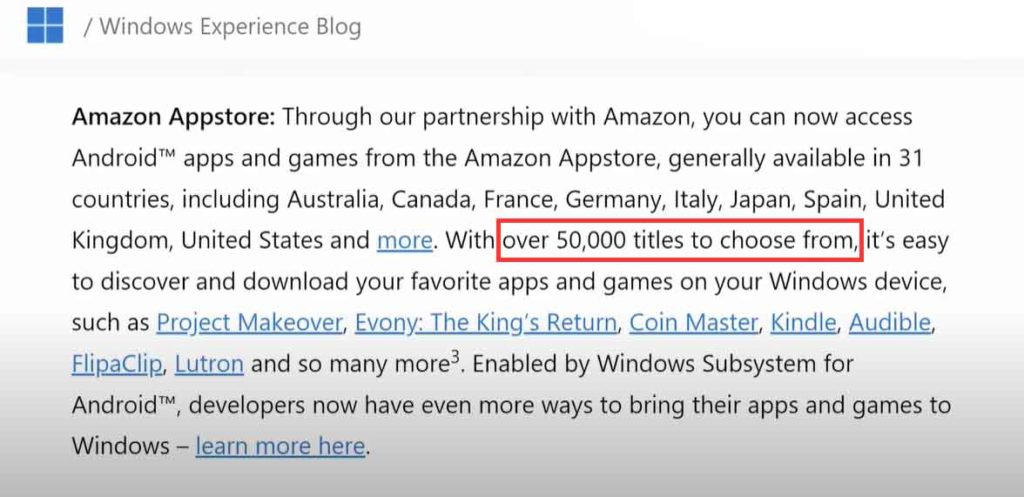
Next up has to do with the Amazon App Store, that’s what allows you to install Android apps on Windows 11, and apparently, they added way more apps. The number of apps that can now be install in Windows is increasing from, I believe, around 1000 to over 50,000, and the platform is available in 31 countries. As a result, if you’ve ever lived outside of the United States and wanted to try Android apps on Windows, you may now be able to do so.

Future Update
Snipping Tool Video recording (soon)
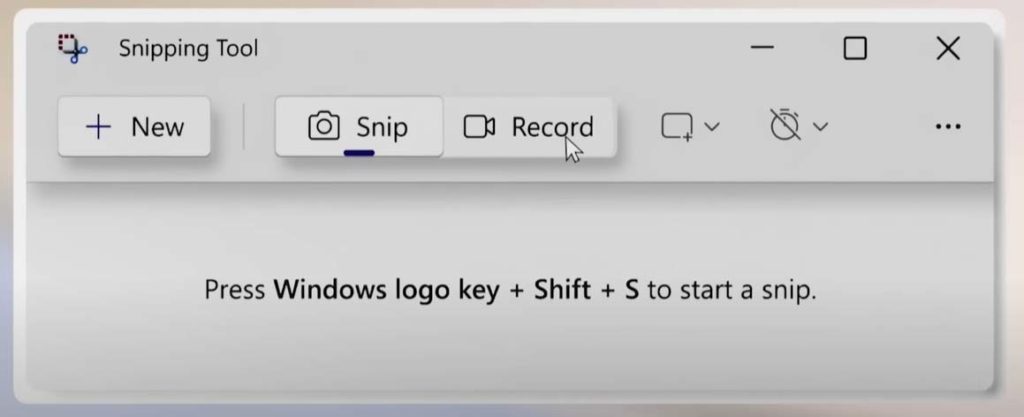
Now one future update I want to mention is apparently the Snipping Tool is going to be getting new functionality, specifically to video record. This hasn’t been talked about in the blog post, however at the Microsoft Surface event they showed a preview video of new features and this was one of them, and they showed it quite prominently actually. So, I have to assume that this is a feature that will be coming soon at some point.

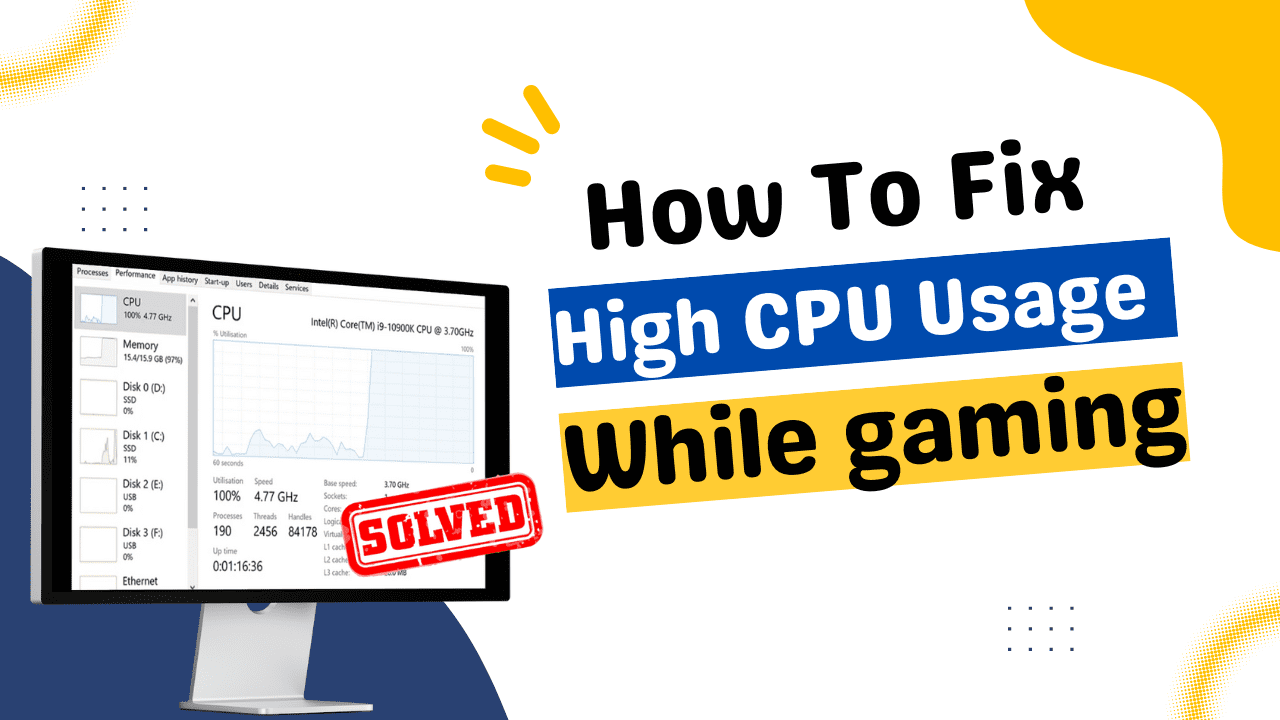
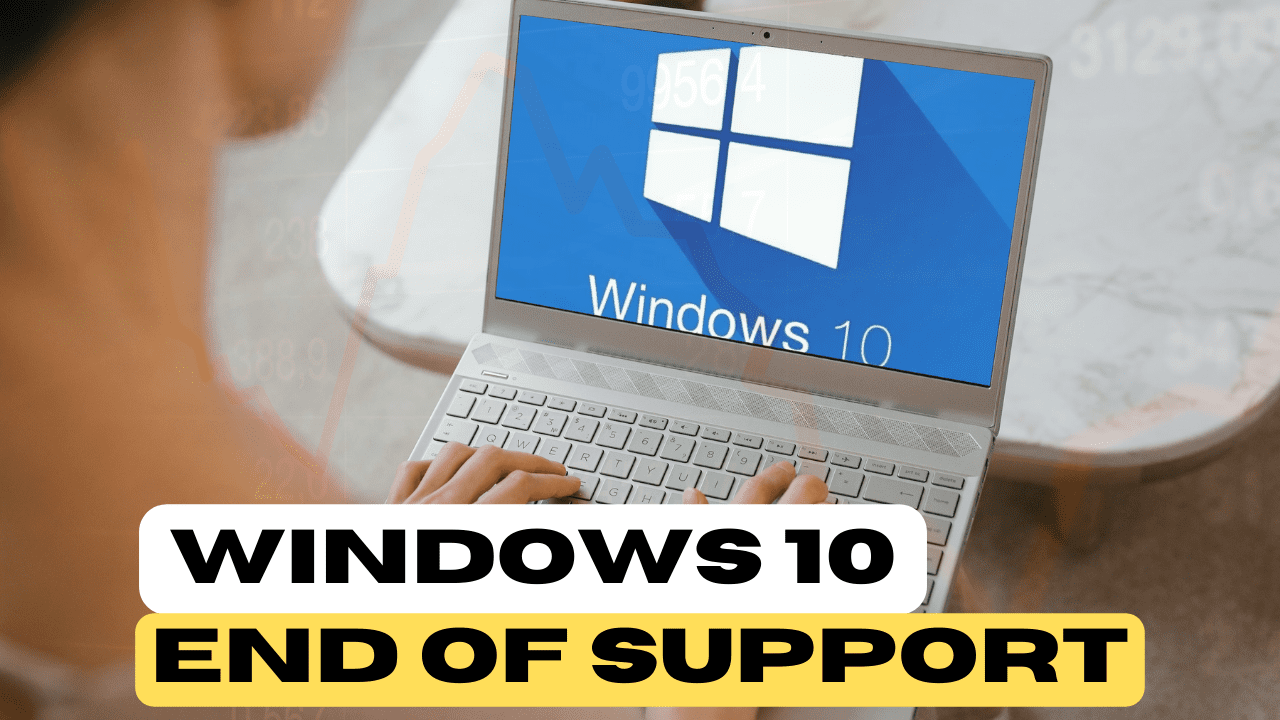
This is really interesting, You’re a very skilled blogger. I’ve joined your feed and look forward to seeking more of your magnificent post. Also, I’ve shared your site in my social networks!