Table of Contents
What is SSD?
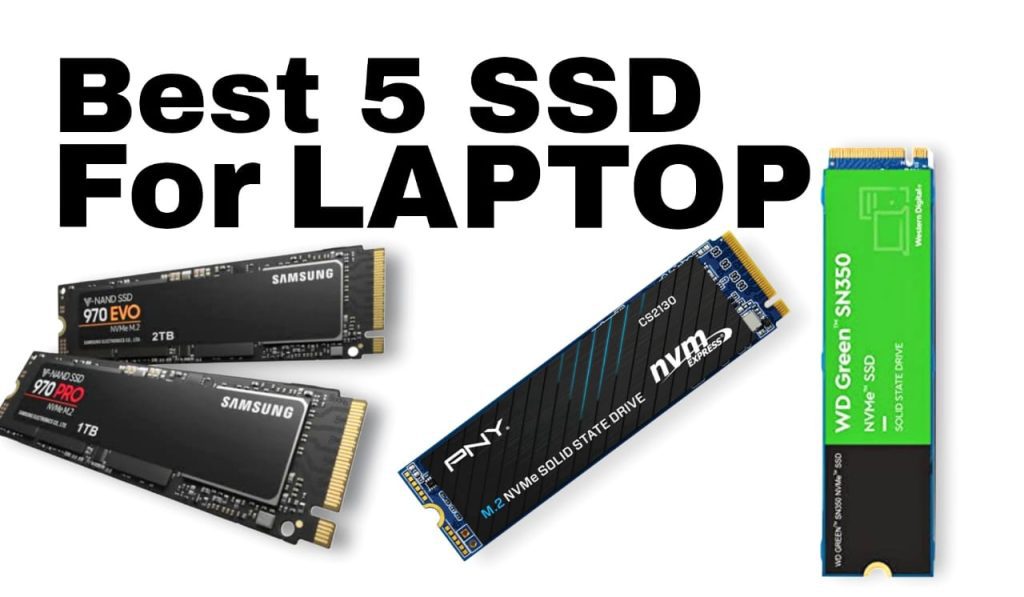
A storage media known as an SSD, short for solid-state drive, employs non-volatile memory to store and access data. An SSD for laptop provides benefits such as quicker access times, noiseless operation, improved durability, and reduced power consumption because it doesn’t have moving components as a hard drive does.
An integrated circuit, which is a group of electronic circuits contained within a silicon semiconductor cell, serves as the permanent data storage medium for SSDs. SSDs for laptops are often referred to as semiconductor storage devices, but as they lack the moving elements seen in hard drives, they are more generally referred to as solid-state drives (SSD).
Relevant: How to Clean C drive in Windows Laptop?
Why SSD is important for your laptop?
Your computer will boot up quicker, transmit data more quickly, and have a better bandwidth with SSDs. Faster SSDs can process data at the ultra-speeds required in today’s commercial environment, especially when running applications like operating systems that access enormous volumes of data.
Your laptop’s SSD starts working as soon as you turn it on, and it does so at rates that an HDD just cannot match. Everything you do on your laptop, from launching programs and apps to storing files and video, happens rapidly thanks to the ‘instant-on’ speed of your SSD.
Additionally, you can anticipate your SSD-enhanced laptop to run numerous apps at once without experiencing the latency that frequently happens when hard disc drives struggle under the burden of multi-tasking. Everything from games to video programs to web browsers load quicker and respond more quickly when your laptop has an SSD installed.
Now you might have understood what a SSD is? And How can it be useful for your laptop. So, let’s get to know which are the best 5 SSD for your laptop.
1. Crucial P5 plus SSD for Laptop

Specification –
| Capacity | 512 GB |
| Interface | Pcle 4.0×4 |
| Form factor | M.2 2280 |
| Controller used | Crucial NVMe |
| Sequential read speed | 6,600 MBps |
| Sequential write speed | 4,000 MBps |
| Security | AES 256-bit encryption |
| Warranty | 5 years |
With sequential reads up to 6600MB/s1, the Crucial P5 Plus SSD for your laptop offers amazing performance and data safety for transformational computing. The Crucial P5 Plus, designed by Micron using the most recent Gen4 NVMe technology, has cutting-edge features like complete hardware-based encryption, dynamic write acceleration, and adaptive heat protection to safeguard your data while boosting system dependability.
The P5 Plus is backward compatible with the majority of Gen3 systems for maximum flexibility and was created primarily for heavy workloads, high-quality creative output, and intense gaming.
However, in addition with the features and specifications we should also analyze the product with their reviews too. According to reviews, when it is used in 4.0 gen slot, it offers the exact speed as mentioned in the features. But on the other hand, some of them claim that it’s speed does not meet as mentioned.
So, we can make a conclusion that the SSD for laptop can make variation with the speed and performance according to laptops.
Pros –
- Design is attractive
- Warranty of 5 years
- Software package
- Performance is competitive
- AES 256-bit encryption security
Cons –
- Power consumption is high
2. Intel SSD 670p SSD for Laptop

Specification –
| Capacity | 512 GB |
| Interface | Pcle 3.0×4 |
| Form factor | M.2 2280 |
| Controller used | Silicon Motion SM2265 |
| Sequential read speed | 3000 MBps |
| Sequential write speed | 1600 MBps |
| Security | AES 256-bit encryption |
| Warranty | 5 years |
The Intel 512GB 670p NVMe M.2 Internal SSD is made to provide you the power and speed you need to accomplish routine chores like running multiple programs at once and playing games. The 670p is equipped with the most recent QLC (Quad Level Cell) NAND technology and is intended to give sequential read rates of up to 3000 MB/s, which is roughly twice as fast as the previous generation, along with sequential write capabilities of 1600 MB/s. This M.2 2280 slot-compatible 512GB NVMe PCIe NVMe 3.0 x4 solid-state drive may be used with a range of desktop PCs, laptops, and other devices.
The SSD 670p from Intel intends to advance the SSD 6 series. The low-cost M.2 SSD from Intel, the SSD 670p, is more than just a simple redesign; it features the newest cutting-edge NAND technology, better endurance, and several enhancements for gaming and office efficiency.
Pros –
- Security of AES 256-bit encryption
- Warranty of 5 years
- Solid performance
- It has fast recovery speed of dynamic SLC cache
Cons –
- High launch MSRP
- The endurance is low
- Write speed is quite slow
3. Acer Predator GM7000 SSD for Laptop

Specification –
| Capacity | 512 GB |
| Interface | Pcle 4.0×4 |
| Form factor | M.2 2280 |
| Controller used | Silicon Motion SM2265 |
| Sequential read speed | 7400 MBps |
| Sequential write speed | 6700 MBps |
| Security | AES 256-bit encryption |
| Warranty | 5 years |
With a read speed of up to 7400 MB/s and a size of up to 2 TB, the Predator GM7000 M.2 SSD eliminates the speed restrictions for gaming. It’s a PCIe 4.0-based SSD with a ton of features, including an independent DRAM cache, a flagship 8-channel controller made on 12 nm silicon, 4K LDPC Error Correction (ECC), and AES encryption.
The GM7000 M.2 SSD uses the newest PCIe 4.0 technology and offers rates of up to 7400 MB/s for sequential read and up to 6700 MB/s for sequential write, giving laptops, notebooks, and gaming consoles unprecedented performance.
The flagship 8-channel 12 nm Predator GM7000 controller offers the quickest transmissions for end customers. To guarantee data security, the GM7000 incorporates many data safeguards.
The 12 nm controller used in the GM7000 M.2 SSD has a small PCB architecture and is designed to use less power and operate at lower temperatures.
The GM7000 also has a specially manufactured graphene-laced foam pad with better thermal conductivity, which dissipates heat and dramatically lowers operating temperature (by around 18°C)—even under demanding workloads.
The GM7000 SSD is more dependable thanks to improved heat management, and with that stability comes faster performance.
Pros –
- Real-life performance is good
- Exceeds in its rated speed
Cons –
- Little effect of heatsink
- Instead of aluminum heat spread, it has graphene-embedded foam for heat spread
4. ADATA XPG Gammix S11 Pro SSD for Laptop

Specification –
| Capacity | 512 GB |
| Interface | Pcle 3.0×4 |
| Form factor | M.2 2280 |
| Controller used | SMI SM2265 |
| Sequential read speed | 3500 MBps |
| Sequential write speed | 2300 MBps |
| Security | AES 256-bit encryption |
| Warranty | 5 years |
The GAMMIX S11 Pro utilises the ultra-rapid PCIe Gen3x4 interface and supports NVMe 1.3 to enable lightning-quick read/write speeds of up to 3500/3000MB per second. Additionally, a heatsink that surrounds the S11 Pro lowers the SSD’s temperature by up to 10°C. With 3D NAND Flash, SLC Caching, a DRAM Cache Buffer, End-to-End Data Protection, and LDPC ECC technology, it can handle demanding tasks like overclocking, intensive gaming, and rendering while still maintaining fast speeds.
The S11 Pro looks good and keeps cool thanks to a heatsink with a sports-car-inspired design. The S11 Pro is up to 10°C cooler than M.2 SSDs without a heatsink, enhancing system stability.
The S11 Pro improves read/write speeds up to 3500/3000MB/s and provides random performance of up to 390K/380K IOPS thanks to SLC Caching and a DRAM cache buffer. The S11 Pro handles tasks like booting, gaming, and file transfers swiftly and efficiently.
Pros –
- It has sleek design
- Power efficient
- Solid Performance
- Warranty of 5 years
Cons –
- Capacity can extend up-to 1TB
- Performance is sustainable
5. Addlink X70 SSD for Laptop
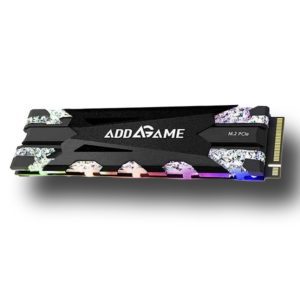
Specification –
| Capacity | 512 GB |
| Interface | Pcle 3.0×4 |
| Form factor | M.2 2280 |
| Controller used | Phison E12 |
| Sequential read speed | 3400 MBps |
| Sequential write speed | 2000 MBps |
| Warranty | 5 years |
The X70 is protected by a sleek, attractive heatsink that lowers the temperatures of the SSD for superior cooling. Even under the most demanding gaming, overclocking, and other high demand workloads, it maintains incredibly fast speeds and data integrity thanks to 3D NAND, a DRAM Cache Buffer, and LDPC ECC technology.
The water lighting of the X70 includes an integrated RAINBOW mixed colour effect*. It is possible to exhibit the multicoloured lighting change all at once. Then, using the special RGB high speed M.2 solid state drive, you may immediately enjoy the enjoyment of RAINBOW lighting effect. The X70 is compatible with the majority of motherboards from all the main brands, making it simple to use.
Pros –
- Excellent performance
- Class-leading endurance
- Warranty of 5 five years
- RGB lighting
Cons –
- Write cache is small
- The lighting can affect the performance
- SSD toolbox is absent
Our thoughts –
Finally, more than any other decision you make for the computer, getting a solid state hard drive (SSD) as opposed to a traditional rotating hard drive in your next laptop or desktop PC will make a difference.
Additionally, more than any other single component in the history of personal computing, an SSD alters a computer’s performance. Moreover, the conventional decisions that were crucial in the past, such as the processor and memory capacity, are insignificant in comparison to choosing an SSD for laptop.
You’ll be pleased with a new PC that has an SSD. The new computer will function as you anticipate. Once the computer is running, you may immediately begin working. When you click on an application, it starts immediately.
Recommended: Best Laptops For Graphic Designer
Recent Posts
- The Best Wireless Printers of 2023: Seamless Printing
- Unveiling Linux Mint Advantages: A Comprehensive Analysis over Windows 11
- How to Fix High CPU Usage When Playing Games: Step-by-Step Guide
- Windows 10 End of Support: Navigating the Transition to Windows 11 and Beyond
- The Best i7 Windows Laptops for 2023

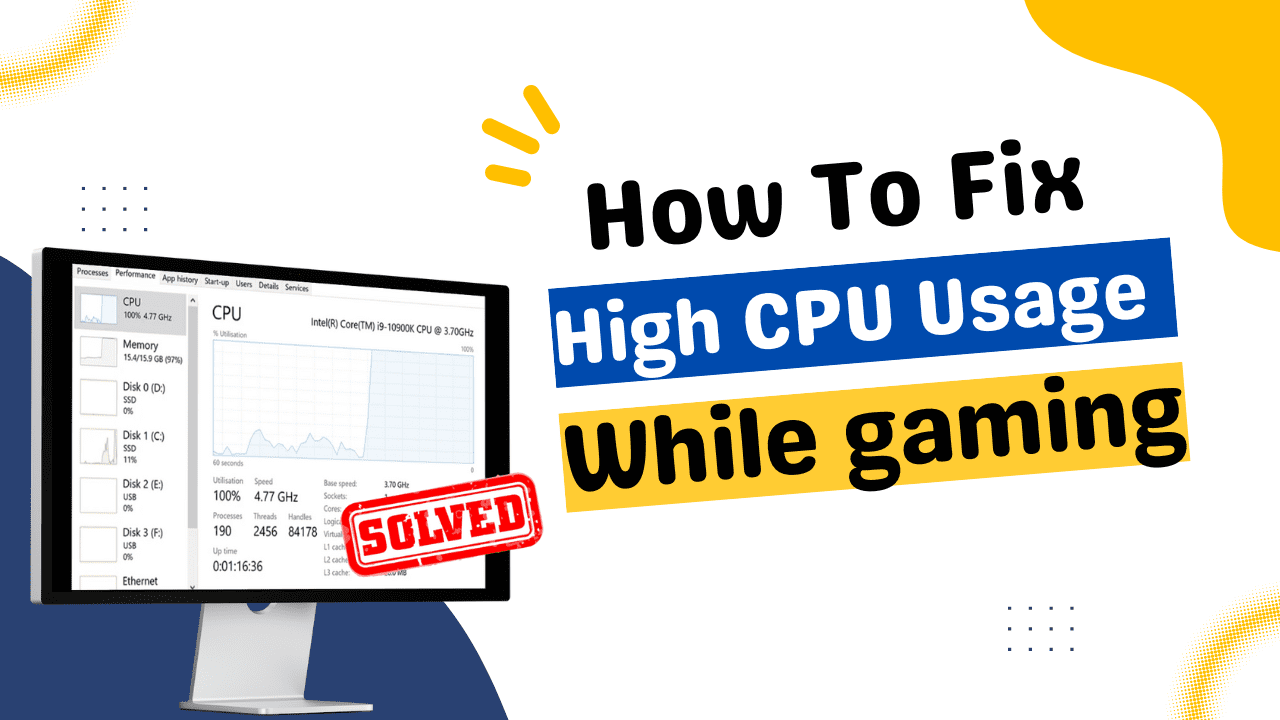
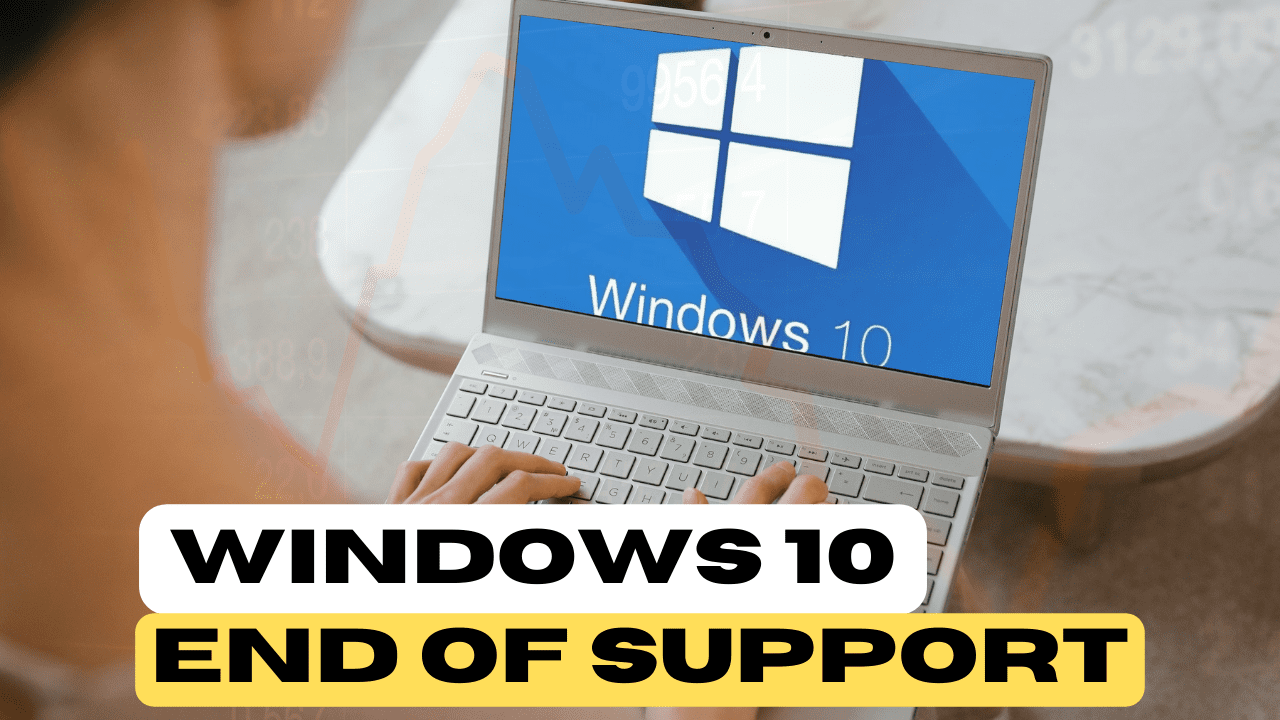
1 thought on “Best 5 SSD for Laptop”