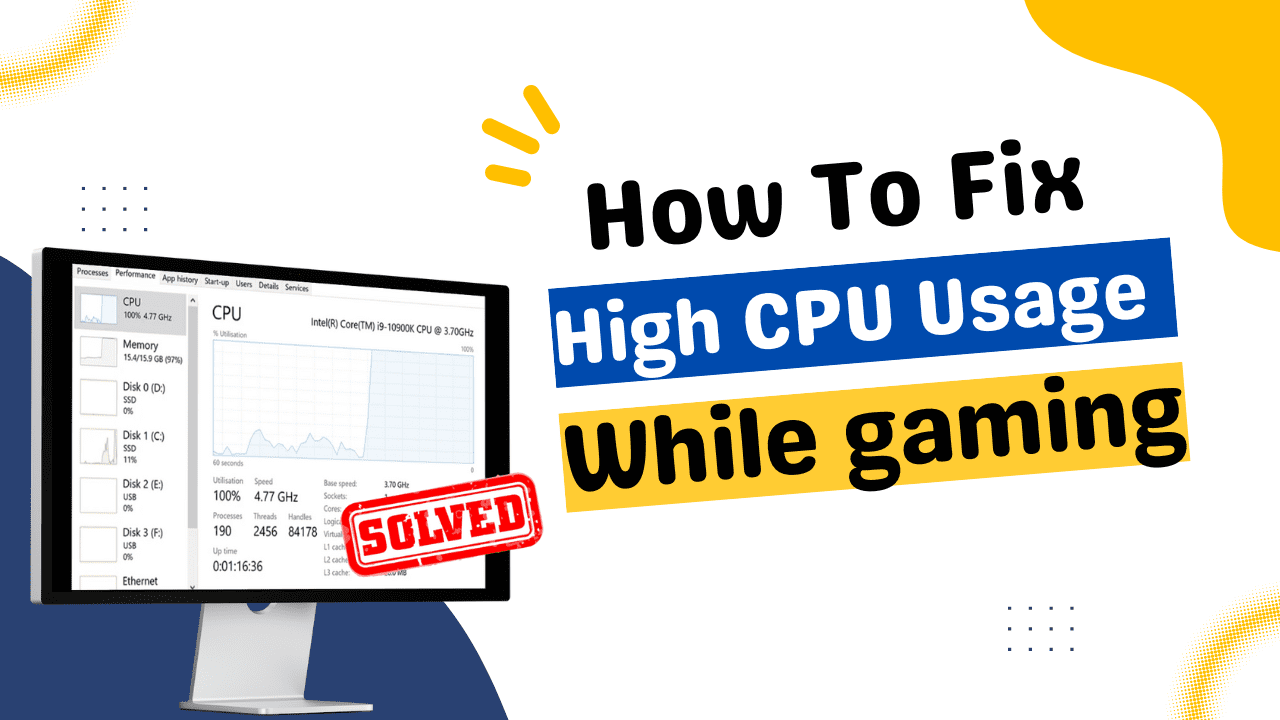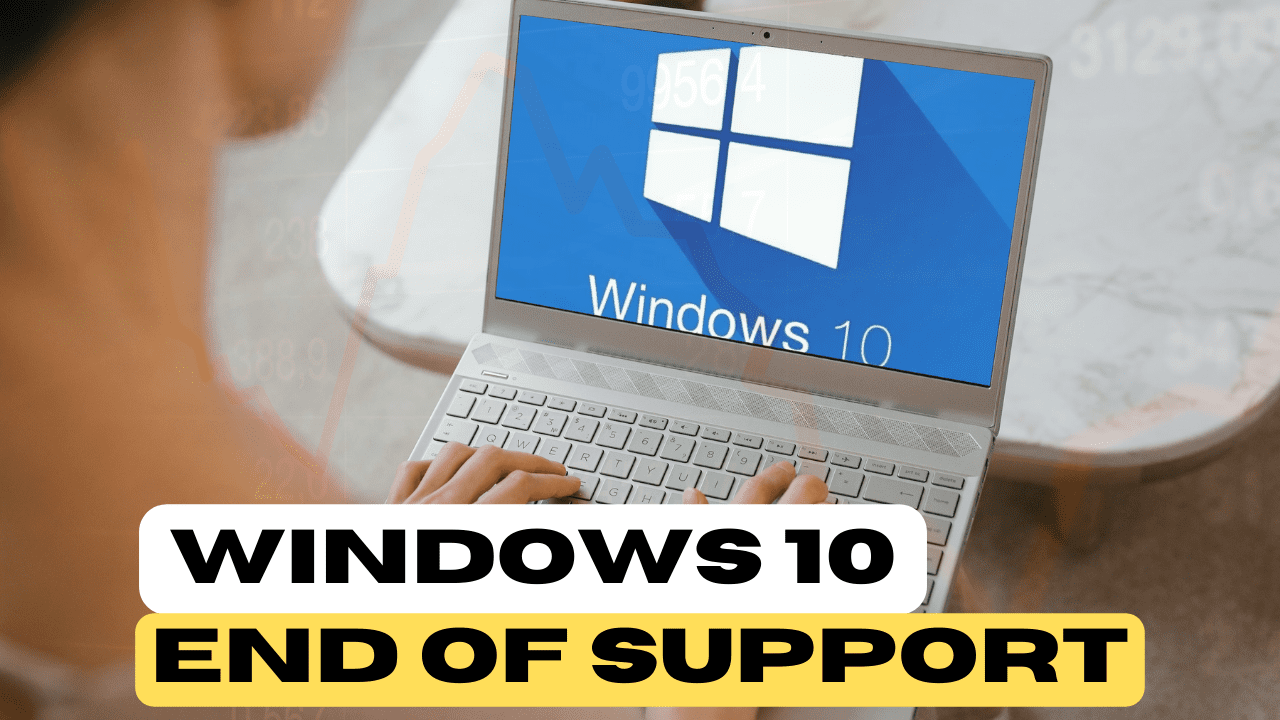While choosing a laptop we often get confused about which laptop to choose what configuration to choose and the most important question that arises is that which operating choose from and we end up with the question windows vs mac.
Table of Contents
Operating System Introduction
The OS (operating system) is the most important application that runs on a computer. It manages the computer’s memory, tasks, and all of its hardware and software. Additionally, it makes it possible for you to interact with the computer even if you are unable to speak its language.
Some of the major operating systems are – Apple macOS, Microsoft Windows, Google’s Android OS, Linux Operating system, and Apple iOS.
In this article, we will mainly focus on two of the major operating systems – Windows Vs Mac. Both of these operating systems are showing perfection in their own field. But there are some points on which comparison is a must. Here we will let you know all the basic and advanced comparisons that can be possible for these two operating systems.
Microsoft Windows Operating System
Microsoft Windows from starting itself have built a trustworthy operating system. Windows XP/7/8/10/11 are some of the versions of Windows OS.
Microsoft Windows is a group of operating systems for personal computers that includes the Windows OS for desktop PCs. Windows has typically dominated the personal computer market, powering more than 75 percent of all personal computers, according to some estimates. With the rise of the Linux and Mac operating systems during the early 2000s, Windows’ dominance has waned.
Windows has a graphical user interface (GUI), virtual memory management, multitasking, and support for a wide range of external devices. Microsoft provides operating systems for servers and mobile devices in addition to Windows operating systems for personal computers.
Mac OS
Introduction about Mac Os
The Macintosh Operating System (Mac OS) is an operating system (OS) developed by Apple Inc. for use on the Apple Macintosh computer series.
Because it was released while MS-DOS was the industry norm, Mac OS is regarded as the forefather of GUI-based operating systems. Mac OS is a fully competent operating system that offers functionality and services equivalent to Windows or Linux OS. Some of Lisa OS’s code base and functionality are into Mac OS.
Mac OS is designed to run on Apple PCs and does not support x86 architecture by default.
Mac OS issued multiple versions as of 2012, including Macintosh 128k, Mac OS 7, Mac OS X, and Mac Mountain Lion.
Microsoft Windows Vs Mac OS – What’s the difference?
| Windows OS | Mac OS |
| Windows is a collection of proprietary graphical operating systems owned by Microsoft Incorporation. | macOS is a series of proprietary graphical operating systems which is distributed by Apple Incorporation. |
| Microsoft Windows is another name for it. | It was earlier called as Mac OS X and later OS X. |
| Its current members include Windows NT and Windows IoT. | It is specifically manufactured for Apple mac computers and based on Unix operating system. |
| It previously includes Windows 9x, Windows Mobile, and Windows Phone, all of which are no longer supported. | It was developed using C, C++, Objective-C, assembly language and Swift. |
| It is the mostly used operating system in computers. | It is the second most used OS in personal computers after Windows. |
| Microsoft introduced the first version of Windows in 1985. | The initial version of macOS was launched by Apple in 2001. |
| Windows 11 is the most recent version of Windows for personal computers. | The latest stable version of macOS is 10.15.1 which is also called as Catalina. |
Windows vs Mac for students?
A windows vs mac deciding from the best one is always a tough task, A Mac is also technically a “PC” (personal computer), therefore the actual question is whether you want a Mac or Windows for college.
The biggest distinction between the two devices is the operating system. Although we can download Windows for a Mac, but we can not install Mac OS on a normal PC.
For creatives, the Mac is the go-to product, providing exceptional dependability, performance, and even flexibility. You’ll be able to access both Mac and Windows programs from your Mac device, and it’ll be quite durable.
Unfortunately, Macs are famously pricey. While students can obtain a discount, your studies will still be an expensive investment.
Windows is a significantly more cost-effective solution. When deciding between a MacBook and a Windows computer for college, you can usually find a selection of powerful laptops with better graphics cards, more RAM, and advanced capabilities for less than the price of a basic Apple machine.
But one thing is noticeable that most of the students are preferring Mac over Windows. The reason can be – the most recent MacBook models are as thin as ever. The design is elegant, sleek, and feels extremely comfortable in your hands. Apple created the MacBook for today’s generation.
These MacBooks will be easy for students to transport around campus and anywhere they go. They may even begin working anywhere they choose by placing the Mac on their laps.
Windows vs Mac: Which has improved data security and protection?
The ubiquity of Windows is one of the primary reasons for its numerous security flaws. Windows OS is used by about 90% of computer users. Mac is used by less than 10% of the population. That suggests that more fraudsters are attempting to get access to Windows PCs than MacBooks.
Furthermore, Windows is more developer-friendly. As a result, one may readily investigate its inner workings. As a result, Windows is more exposed to security attacks. Apple does not permit this for MacBooks. It has reduced the quantity of information available to developers by going deep into the system core. As a result, Mac becomes less developer-friendly. However, it does make these machines more secure in the long term.
Windows vs Mac – better for gaming?
No one can argue that gaming on a Mac has progressed dramatically in recent years, owing to the App Store and high-quality services like Steam.
With the introduction of macOS Catalina and the all-new MacBook Pro 2018, Apple appears to have set its sights on the gaming sector. However, when you consider the committed community of PC game creators and fans, as well as a large library of titles spanning many decades, Windows machines easily outperform Macs.
As a result from windows vs mac, we suggest Windows PC as the primary choice for gaming because the hardware is suitable. Furthermore, there are more Games available for Windows than for Mac and even mac hardware are not made for gaming perspective.
However, if gaming is secondary to you and you are a professional Mac user, you may utilize your device for gaming. Who knows, maybe things may alter in the future to favour Mac’s.
Recommended: Apple M2 Processor -Revolutionary Upgrade?
Windows vs Mac – for programming?
Both platforms are equally useful for developers when it comes to programming, and it truly depends on what tools you need and which platforms provide them, as well as what language and/or frameworks you intend to use.
If you intend to work with Visual Studio, SQL Server, C#, and.NET, it is preferable to do so on a PC; Windows just runs and feels better.
The majority of Python and C activity takes place on Linux. You could theoretically accomplish it all on Windows, but it will probably be less effort and less unpleasant for you if you install a Linux VM and utilise that instead.
Switch to a Mac if you want to do Ruby/Rails development for OS X or iPhone. You could theoretically do it on Windows as well, but it’s not the anticipated convention, and you’d be battling your system more than others. A Mac is required to deploy to the iOS app store. Some toolchains allow you to write and test iOS applications on Windows computers. But you must upload it to a Mac.
Windows vs Mac performance
In comparison to Windows, MacBooks are ideal for running fast-paced programs due to their speed and processing capability. Windows machines and running systems are significantly slower. This is due to the fact that Microsoft creates these systems using a general approach. They create a single platform to handle a variety of jobs.
That is not something Apple does. The MacBooks are quick because Apple outfits these machines with cutting-edge CPUs and memory capacity. While these MacBooks are usable by everybody, Apple does adopt a general approach to its MacBooks.
As a result, the MacBook Pro is perfect for designers and engineers. The Air, on the other hand, is ideal for daily usage. However, because Apple does not interfere with their processing capacity, you can still run heavy applications on both of these devices.
Windows OS Pros –
- Since 90 percent of the users use Windows OS, the bulk of equipment manufacturers create drivers for Windows.
- All versions of Microsoft Windows have something in common that allows customers to easily transition from one version to the next. Windows 7 users will have little issue upgrading to Windows 10 because many of the features of Windows 10 are the same as those of Windows 7. Windows has a more user-friendly interface than UNIX and MAC.
- The Windows stage best suits game and programming developers. Because Windows has a large user base, designers want to create utilities, games, and programming for the Windows operating system.
- The recognization of the majority of equipment is natural by attachment and play. You do not need to physically install the equipment, but it is ready to use when linked, for example, a camera, console, mouse, mobile phone, and so on.
- Windows 10 is designed for both touch screen devices and PCs. The UI of Windows 10 is more suitable for a Windows device.
Windows OS Cons –
- Windows has a high rate of programmer attacks. The coders may easily breach the security of Windows. As a result, Windows customers are dependant on anti-virus software and must pay monthly fees to companies to safeguard their data. Additionally, Windows customers must update their operating systems in order to receive the most recent security fixes.
- Most Windows products, such as games, design software (Photoshop), download manager (IDM), and other well-known software, are premium. To use these goods, you must either buy them or pay a monthly fee.
- If your framework’s execution is delaying, you must reboot it. If you load many projects at the same time, your framework will slow down and hang. The only solution is to restart.
- Linux OS is open source and free to use for everyone. But Windows OS requires a purchased licence and cannot be used legally for free. The cost of acquiring a replica of Windows OS is very significant. You will also need to acquire other Microsoft software, such as MS Office, to complete a conventional office deal with the PC.
- If you are introducing Windows OS, your PC should have a high smash limit, a lot of hard drive space, and an excellent graphics card. This is because of the highlights used in windows. If you need to incorporate illustration programming, for example, Photoshop, 16 GB of smash is a must.
- Most consumers do not require Windows upkeep. Only a few large organizations may benefit greatly from the Windows group. Basic consumers should hunt for meetings to resolve their issues.
Mac OS Pros –
- It includes useful free productivity apps.
- Windows has a simpler and cleaner user interface.
- Has Dedicated Multitasking Features
- Software and hardware optimization Because of Improved Integration
- Less Prone to Malware and Security Problems
- Support for Additional Apple Devices and Services
Mac OS Cons –
- Apps Have a Limited and Restricted Availability
- Lack of flexibility for hardware customization and upgrades
- Owning a macOS device may be quite expensive.
- Hardcore Gamers Won’t Find It Appealing
Final Verdict – Windows vs mac
Both the operating system Windows and Mac ship with their own applications to assist users in getting the most out of their gadgets. The majority of daily work may be handled by built-in software, which includes word processing, spreadsheets, and calculators.
But as we all know, third-party apps open up new vistas of capability and productivity. This is crucial when customers want to know how long Macs last. Both Mac and Windows have a tone of choices available to increase their usefulness and longevity. So many that discovering them is sometimes difficult and time-consuming.
When comparing software for PCs and Macs, Apple customers unquestionably benefit from utilizing Setapp, an all-in-one subscription service that gives users access to more than 150 Mac programs to improve their digital life.
Recent Posts
- The Best Wireless Printers of 2023: Seamless Printing
- Unveiling Linux Mint Advantages: A Comprehensive Analysis over Windows 11
- How to Fix High CPU Usage When Playing Games: Step-by-Step Guide
- Windows 10 End of Support: Navigating the Transition to Windows 11 and Beyond
- The Best i7 Windows Laptops for 2023