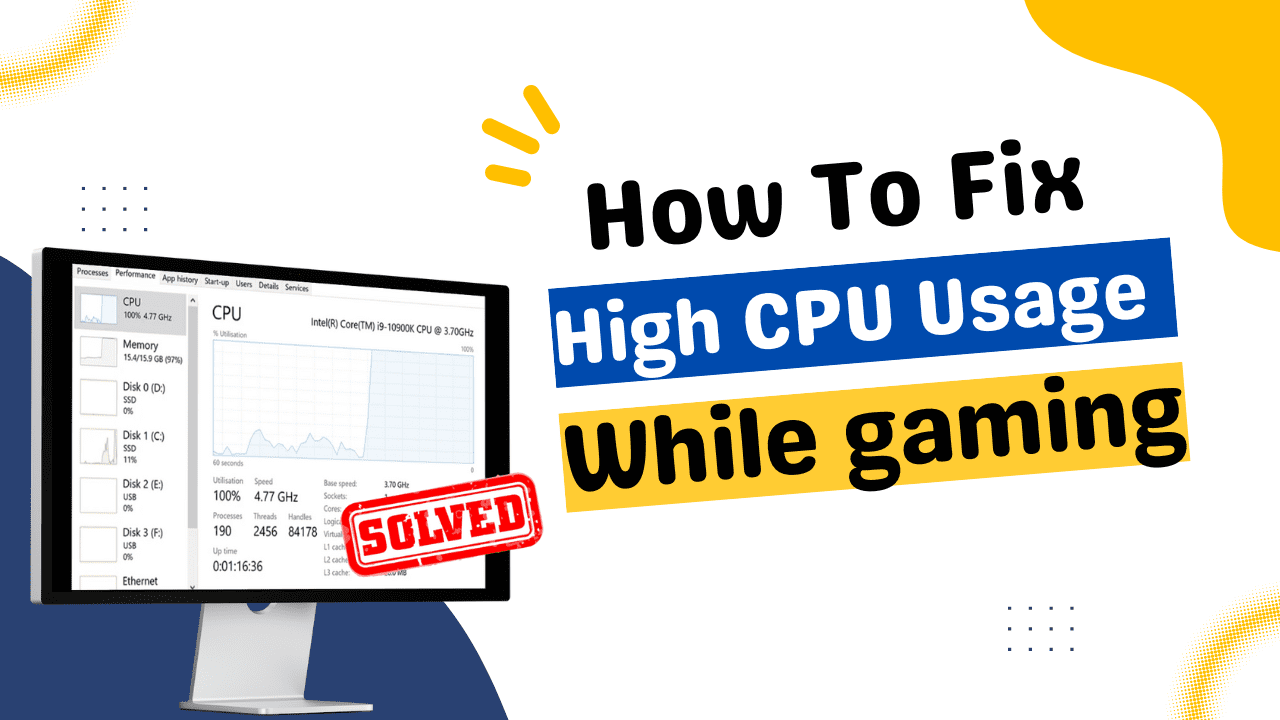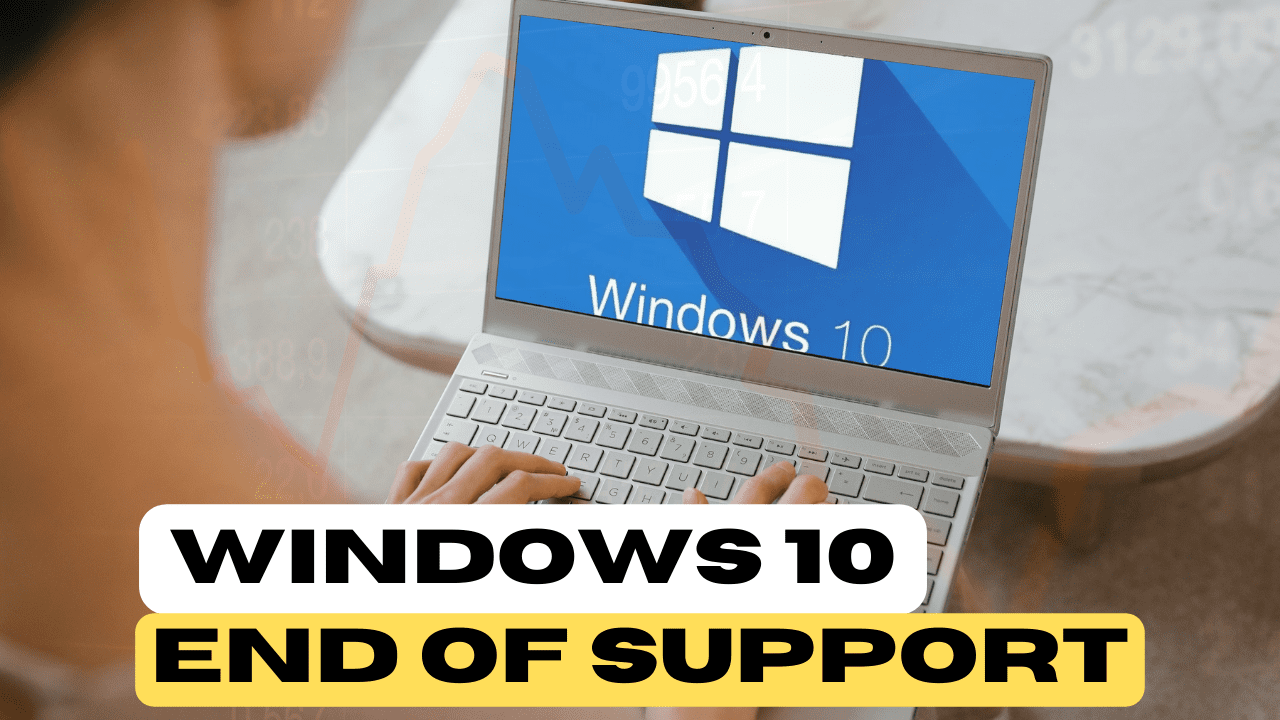Let’s answer one simple question should you subscribe to icloud plus?, is icloud plus worth paying and well it depends, it’s not a yes or no question because it depends on your situation on your scenario but i’m sure that after reading this article you’ll know what’s best for you.

What is iCloud Plus?
In case you don’t know what icloud plus then, let me first explain you what icloud plus really is.
So icloud plus is icloud’s subscription service.
icloud as you know is apple’s cloud storage service which is free. As you buy an iphone or any apple product you have the right to get five gigabytes of icloud storage for free completely for your life. But five gigabytes is pretty much nothing nowadays. So then you have the possibility of subscribing to icloud plus which is a paid subscription service. And then have more storage like 50 gigabytes 200 gigabytes or even more like two terabytes. By now most people already know what icloud is and what it does and what it’s used for.
Related Article: What us the best iphone storage size?
Is it worth it or not should you subscribe or not and the answer is actually pretty simple. And it relies on pretty much two important factors.
Factor number one it has to do with the type of use that you have on your devices. In fact number two it has to do with your apple devices themselves so your iphone, your ipad, your mac it depends on the devices you have. So you gotta understand and you gotta think about those two factors to make up your mind. If icloud plus is relevant interesting and necessary for you or not if it’s just a waste of money. As you know you can’t really store anything that you want in icloud.
So that’s why it’s important to understand if icloud is interesting for your use. Because you can pretty much this just store three types of files three big categories of files in icloud. One your photos and videos two your documents and three your backups. And that’s pretty much it that you can store and that’s extremely important.
Because I see this all the time you have somebody with an iphone that has a full storage and it’s completely full. The iphone is lagging a lot it’s completely buggy it’s crashing all the time. Because the storage is full of course and then they think okay i’ll subscribe just to icloud plus i’ll get 50 gigabytes or 200 gigabytes or more. And then i’ll throw everything in icloud i’ll get all those files all of those apps everything that I have on my iphone. And i’m gonna throw in icloud and then i’m gonna free up my iphone storage and fix the problem. But that’s the thing you can’t really store everything that’s on your iphone. In icloud like for example your apps you can’t really throw your iphone apps into icloud. And then free up that storage on your iphone it doesn’t work like that.
All your apps and the file inside your apps they need to be physically stored right here inside your iphone. So you can’t really go ahead and throw them in icloud. So depending on how you use your iphone and what’s your problem exactly it’s so important to understand. If icloud plus is or not necessary. So imagine a scenario where somebody has a ton of heavy very large apps on their iphone and the storage is completely full. But they don’t really have photos and videos or documents on the iphone. But the storage is full and if this person goes ahead and subscribe to icloud plus nothing will change. Because they won’t be able to go ahead and free up that storage putting those apps into icloud. So then there’s no point subscribing to icloud plus.
In this specific situation of course if you have photos and videos if you have a ton of documents on your iphone. Then it is interesting to go ahead and subscribe to icloud plus. And then throw all of that data into icloud and free up your storage.
So, that’s factor number one factor number two as I mentioned has to do with the devices you have the devices themselves. So if your iphone or maybe your mac or maybe your ipad the apple device that you have. And this is relevant because depending on the apple devices you have you don’t really need icloud.
Let’s say you have an iphone with one terabyte of internal storage same thing with your ipad same thing with your mac if you have apple devices that have a ton of storage of available internal storage there’s no point subscribing to icloud plus. You’re just wasting money because you don’t need it. I mean it’s very unlikely that you fill one terabyte of your iphone storage with apps files photos and videos. So then you have to pay attention and keep in mind that you only need icloud plus. If you don’t have enough storage on your iphone or your other devices if you have a 64 GB, iphone or 128 even nowadays. And you see that the stories is full okay. Icloud plus is a great idea if you know how to manage and how to use it.
But if you don’t need it if you have plenty of internal storage on your apple devices there’s just no point. And we have to talk about backup because backup is extremely important. If you’re talking about icloud and a ton of people may be saying icloudplus is always necessary is always important. And you should always subscribe because of backups, because of the icloud backup and I don’t really agree with that. Because of course you have the possibility of backing up to your computer. So if you don’t want to and if you don’t need to like if you have enough storage on your apple devices.
Therefore you don’t need icloud plus there’s no point there’s no need to get icloud plus just for your backups. Because you can backup to your computer you can perform a computer backup in itunes backup. This is completely free and it does the exact same thing.
CONCLUSION:
Conclusion of this article to make very very clear icloud plus is great I personally subscribe to icloud plus. But as I said it’s not mandatory it’s not necessary and it depends on your use. So keep that in mind understand that you can’t really store everything in icloud just some types of files as i mentioned. And also check if it’s important for you. If maybe you don’t need it don’t get it if you have plenty of storage left on your devices there’s no point. But of course always make sure to have your backups. So then if you want you can back up to your computer. And you can do absolutely everything be safe be great without having to spend that cash every single month on icloud plus it’s your choice it’s your decision.
Also Read: How to maintain iphone batttery health at 100 percent
Recent Posts
- The Best Wireless Printers of 2023: Seamless Printing
- Unveiling Linux Mint Advantages: A Comprehensive Analysis over Windows 11
- How to Fix High CPU Usage When Playing Games: Step-by-Step Guide
- Windows 10 End of Support: Navigating the Transition to Windows 11 and Beyond
- The Best i7 Windows Laptops for 2023