Before knowing why there is a need for a Chromebook, first, you must know what is a Chromebook and why it is used?
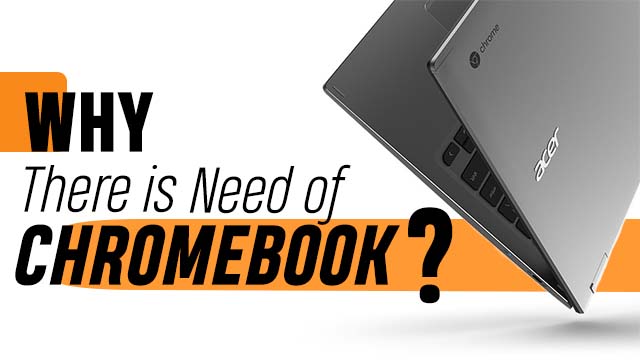
Table of Contents
What is a Chromebook?
Chromebooks are generally a laptop or two in ones that run on the google chrome operating system. It helps the user to get their tasks to be done much faster and easier.
They are not compatible with windows, which means you can’t even install windows or mac desktop versions on Chromebook. Currently, the android versions of Outlook, OneDrive, and Office are not supported on a Chromebook.
Further, if talking about the graphics performance of Chromebooks, the users have to compromise with it. Some of the demanding tasks will not be even performed smoothly in the Chromebook. But at most, the basic graphics acceleration can be effective to run Linux games smoothly on Chromebook.
If you are a multi-tasker and want your Chromebook to allow effective multitasking, then you must equip a faster Chromebook with a high-end processor, sufficient memory, and pretty good storage.
Specs to look at before buying a Chromebook –
- Intel Core I-series, AMD Ryzen processors
- 4 GB memory
- 64 GB storage
- Full HD
Why there is a need for a Chromebook?
The wider aspect of the Chromebook is to reduce the reliability of the users on the IT professionals. Another need can be stated as to lower the cost of the software.
Apart from this, Chrome operating system has created a pretty good impact on the education market. Just because of the Google cloud apps such as Chrome and Gmail, the education system is now the most dependent on these two platforms.
If you are a normal user who just wants to use a device for web browsing, watching movies, and having an interest in gaming, then a Chromebook will be worth it for you. In addition to this, Chromebooks also offer easy portability due to their small size and lightweight nature.
While the size of the hard drives is not great enough, the cloud storage and cloud-based android or Google apps cover up its disadvantage easily. With this, the question of the need for a Chromebook would have been solved. So, it is in your hand to go for a Chromebook or you should go with the laptop or desktop.
What is the Chromebook best used for?
Chromebook allows you to run windows applications over it. I would suggest that the Chromebooks are not good options for regular consumers instead if you want to use them in your business then that will be worth it.
The Chromebooks can also be used to connect to other computes with the help of the chrome browser installed in them. Just as the normal laptops have the features of working offline and playing games, it also allows you to do the same without an internet connection.
But certainly, for cloud-based apps, you will need an internet connection.
Chromebook vs Laptop – Which one will be right for you?
Firstly, both the devices run on different operating systems. Laptops use the Windows Operating system while Chromebook, as its name suggests, uses the Chrome Operating system to run upon.
If compared, Laptop comes out to be more effective than Chromebook as it is more advanced. Chromebooks are generally less expensive than a laptop due to the low hardware requirement of Chrome OS.
Performance-wise, Chromebooks are much faster and smoother as compared to laptops. Windows laptops are still in much need of an advanced processor to run quickly.
Chromebooks are usually lighter and smaller than normal laptops. And if talking about which one to buy, then here is the reason why you should consider buying a laptop or a Chromebook –
- Chromebook – You should consider buying one only if you want to browse the web, stream video, access mail, and spend little.
- Laptop – Laptops is considered to run dedicated programs and if you want to work with other windows users then you should go for a laptop.
Chromebooks Vs Laptop – Best for college students?
College students mostly rely on portability, faster performance, large enough space. If comparing these possible aspects between Chromebook and laptop then the following observations will come out.
Talking about portability, Chromebooks are much lighter than laptops because of their comparably smaller size. Hence if you want to rely much on portability, then laptops would not be a good choice for you. This is because students need to carry their devices along with them to their colleges.
As mentioned earlier, Chromebooks are faster in performance when compared with laptops. This indicates that students would be more preferable to the Chromebook as it allows multi-tasking with greater performance and that too with ease.
The storage of the devices allows users to store large files in them. So, a device with large enough space or memory needs to be there for a student as a student requires to store large files or projects in their computers.
Why do schools use Chromebooks instead of laptops?
One of the supporting reasons for this question is that Chromebooks are not much expensive and it supports underfunded schools. They provide sufficient features that a student needs to learn and a teacher needs to guide students.
Further Chromebooks allow students to manage them easily and prevent them from all other sorts of applications that are not related to schoolwork. Additionally, it also provides enough security as when it comes to malware, a Chromebook is the most secure device to work upon.
Most importantly the administrator or teacher has control over the Chromebook of the students. So, it does not allow the student to use a web browser for any other malpractices instead of the school work.
Chromebook vs android tablet
Comparing the operating system of both the devices, Chromebook just allows Google Chrome OS whereas the android tablet supports multiple operating systems such as Android, Windows, iOS, and Chrome OS too.
Talking about the expenses both the devices take, a tablet tends to be a little more expensive than a Chromebook. The Chromebooks will cost you around Rs. 25,000, whereas the tablet can cost up to Rs. 30,000 – Rs. 35,000. This indicates that Chromebooks are one of the cheapest devices one can afford among all the other computer devices.
Both of the devices have comparable battery life. The Expected battery life of the Chromebook would be around 10 hours, while the tablet has a battery life of nearly 8 hours. Here Chrome OS outperforms in the comparison in case of battery life.
Talking about the screen size of both the devices, in that too Chromebook tends to be wide enough with a screen size of 10 – 15 inches. While on the other hand, an approx. of 7 – 13 inches of the screen give the tablet a classy look.
Summing up, it clarifies that the Chromebook is much more effective in every case of comparison when compared with the android tablet.
Accessible apps on a Chromebook
These apps on Chromebook allow you to save and organize the files as per your choice.
- Google Drive, Dropbox, Microsoft OneDrive
For creating documents for your studies or any other business-related work you can use one of the mentioned apps.
- Google Docs, Microsoft Word
If you are a person who is addicted to listening to music, then these apps can help you to listen to music flawlessly.
- YouTube Music, Amazon Music, Apple Music, Spotify
These apps are most important to any college student or a business to conduct or attend any meeting. So, these apps will easily work out for all your meetings.
- Google Meet, Google Duo, Microsoft teams
Additionally, Android apps like Google Photos, Adobe Lightroom, PicsArt, and many other apps would also be helpful in case you like photo editing.
There are many various applications available for Chromebooks
What are Chromebooks not good for?
- Gaming
Chromebook is not generally for gaming purposes. Even if the plus point of them such as affordable to buy stands, then also its low hardware specs do not allow users to play high or intensive games on them.
- Lack of customization
Windows and Mac, both operating system allows user to customize /her laptop according to their own choice. But in the case of Chromebook, it’s not the same. You won’t be able to customize them according to you instead of just changing the background of the desktop.
- Organization of files
For organizing the files in Chromebook, you need to make use of Google Drive or an online cloud storage platform to store the files. Whereas, in Windows or Mac you have folders or subfolders to organize the files. So, organizing the files in Chromebook will be difficult as compared to Windows or Mac.
- Photoshop or video editing
Advanced features like photoshop or video editing are nearly the next possible thing on Chromebook. You just need android apps like PicsArt or other online video editing apps to edit photos or videos on them.
- Multi-tasking
Chromebook is considered to be a low-end machine that does not an option of multi-tasking to a greater extent. You can’t handle 500 browser tabs and other intensive tasks on them.
Chromebook Pros:
- Cheaper
- Stable and fast Chrome Operating System
- Longer battery life
- Compact in size
- Lightweight
- Up-to-date built-in antivirus
Chromebook Cons:
- Local storage is minimal
- No photoshop and video editing
- Absence of advanced gaming capabilities
- Problem with the printing system
- Lacks software capability
Conclusion
Overall, you should only consider buying a Chromebook only if you spend most of your time on the chrome browser. But, take some moments before buying a Chromebook if you are a college student. Because you won’t find comparable features that a laptop provides than the same by the Chromebook.
For this, you should consider buying a laptop and you must get to know the best laptops for engineering students additionally if you are into the graphic designing field or want to get into it you should go look for the best laptops for a graphic designer.
If you get confused about whether to buy a Chromebook or not, then to get out of this confusion, first, you must try to figure out the features you need on your computer. If your list just focuses on the limited features then you can go with the Chromebook. But if you require all sort of specs that a laptop or a desktop have, then rather you should buy a laptop.

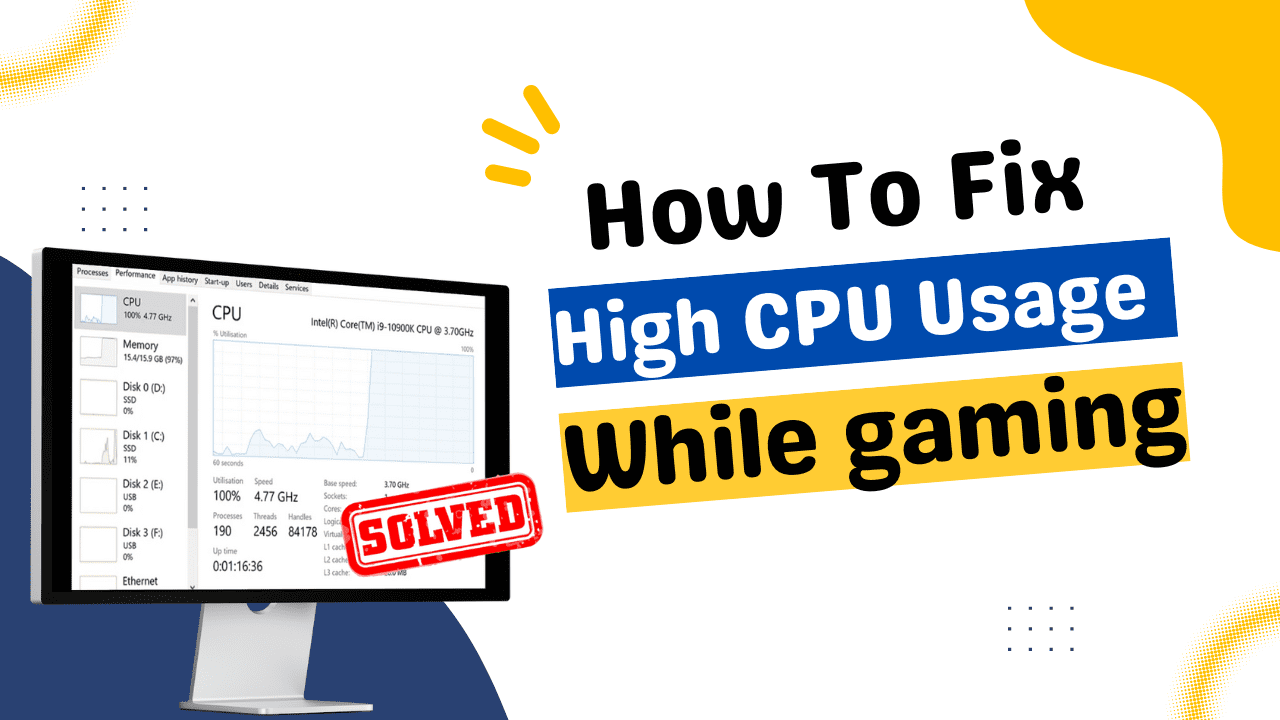
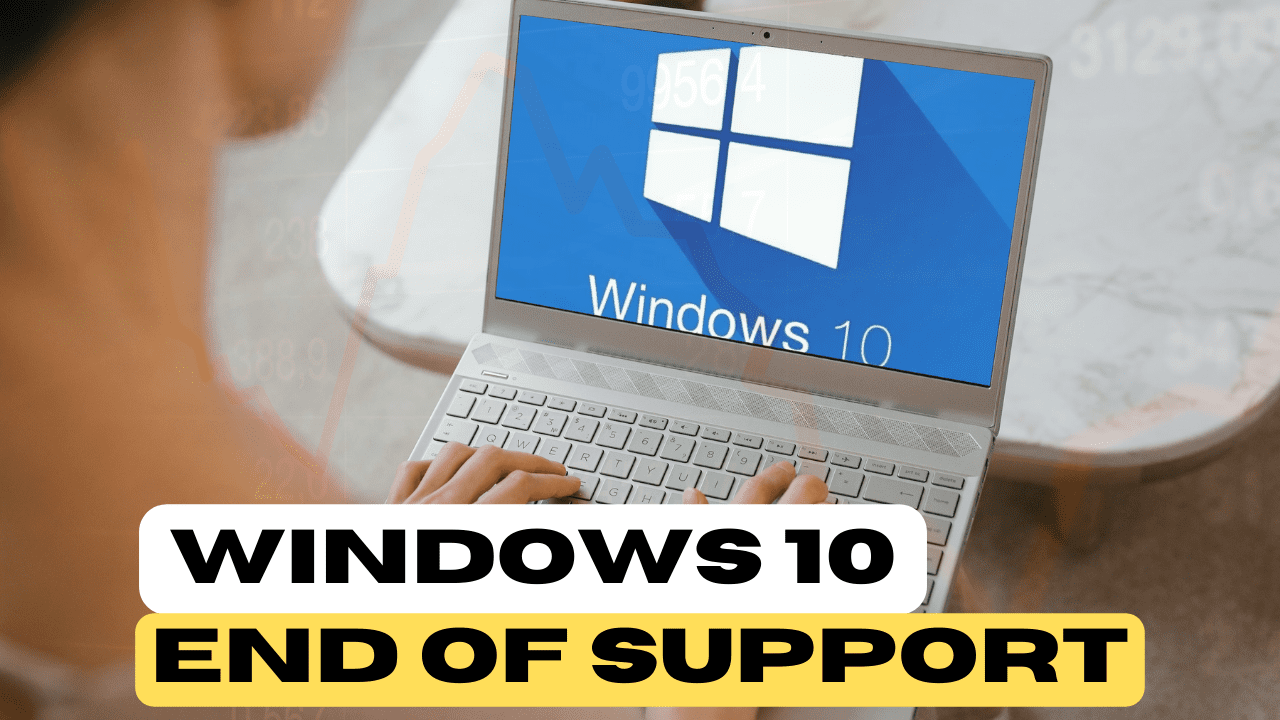
1 thought on “Why there is a need for a Chromebook?”