Here is the list of all the available best laptops for engineering students at the budget of 50000/- to 75000/-, these are the affordable laptops engineering students can consider buying for all the work throughout their journey of Engineering.
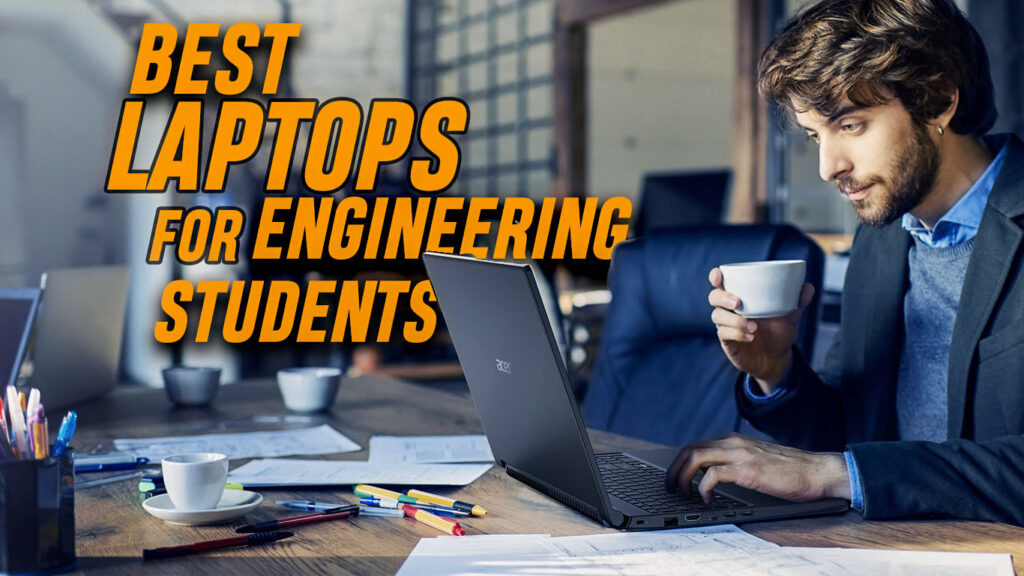
Nowadays, laptops have found a key role in any student’s life. Starting from effective study to spending time using it in your leisure time, laptops are considered as a piece of must-have equipment for an engineering student.
Not only for completing the assignments and projects but also for web browsing, graphic designing, playing games, and many more.
If you are an engineering student and planning to buy a laptop for your engineering studies, then you must keep in mind some of the important factors before buying it such as if you need a laptop or a desktop, if you want to go for a laptop then it should be lightweight, long-lasting, robust enough to handle some of the major and heavy engineering projects.
There are various Chromebooks available in the market, those are cheap as compared to laptops but those are recommended only for the school students, before going for a Chromebook you must know that why there is a need for a Chromebook?
A dedicated graphics card, powerful CPU, lots of memory, and enough storage will easily work out through your four years of engineering studies. Along with that, you should also rely much on the productivity and reliability of the laptop.
You may now wonder that what are some of the best laptops for engineering students and most importantly what are some of the major specifications one should consider while buying a laptop…. Right?
Relax!!
Here are a few features you should consider while purchasing it!!
Table of Contents
Important factors to consider wile buying a Laptop
- RAM– The best memory for your laptop…
The size of RAM your laptop has is responsible for the speed and performance of the laptop. If the system’s RAM is too small then the performance will be sluggish and delayed.
So, if you want your laptop to be flawless in performing multiple tasks such as programming, gaming, and graphic designing, then you must equip a laptop with at least 8 GB of RAM. This will provide smooth functionality for your laptop.
- SSD– Why you should buy a laptop with SSD?
SSDs come out to be more beneficial if you prefer it in your laptop as they take actions such as loading and saving programs and files much modish.
If you want to rely on your laptop for at least four years of studies working throughout your projects, assignments, and graphic designing then a minimum of 256 GB of SSD is required which in turn will be enough for all the programs and a decent amount of data.
- Graphics card– Does it even matter?
YES, a dedicated graphics card with a minimum of 2 GB of RAM and capable innards will easily work out for the heavy CAD & CAM programs.
Rendering or image synthesis which involves the process of generating a photorealistic image from a 2D or 3D image strongly requires a good graphics card.
So if you want your projects based on graphics to be more successful and effective, then it is recommended to go for a dedicated graphics card.
- CPU(Processor) –
The primary functions of the CPU are calculations, interpreting instructions while web surfing, and running software programs.
As far as the processor is concerned, the Intel Core i5 processor or the AMD Ryzen 5 will be a sensible start, particularly with the 10th generation or 4000 series of AMD Ryzen, laptop which offers all sorts of upgrade benefits such as improved power efficiency and amazing performance, no matter what kind of tasks you perform on your laptop.
However AMD has launched AMD Ryzen 6000 Series and Intel has launched 12th Gen CPUs,
Top 9 features of AMD Ryzen 6000 Series Laptops which makes AMD CPUs more power efficient than intel processors and best for low budget laptops.
With a high-speed performing rate of i5 processor, you can easily run intensive applications such as Adobe Premiere along with the intensive image editing and video editing and that too without compromising on pricing.
If you are confused about Intel core i5 and a Amd Ryzen 5 CPU, then you must check our post related to this topic.
https://sahtechadvisor.com/intel-core-i5-vs-amd-ryzen-5/
- Display –
Do you also like to prefer a display with a wider view angle?
If yes, then you must get a laptop with a screen size of 15.6 inches with a minimum of 1920×1080 resolution.
The higher the resolution, the higher will be the pixel density which in turn can make the texts and images look much sharper.
Apart from this, programmers like to split the text editor when they are writing the code. So specifically, if you are a programmer, then just for your convenience a 15-inch screen would be the best size to opt for.
And finally, a laptop with an inbuilt webcam will work out more effectively when you deal with the online meetings or seminars, and most importantly the interviews you will face in your final years.
Now let’s check out the best laptops for engineering students within the price range of 55k-77k…
5 BEST LAPTOPS FOR ENGINEERING STUDENTS
1. Acer Aspire 7 AMD Ryzen5 Hexa-Core 5500U

Specifications-
RAM – 8 GB
Storage – 512 GB SSD
Processor – AMD Ryzen 5-5000U Hexa-core processor
Graphics card – 4 GB NVIDIA GTX 1650
Weight – 2.15 Kg
Battery – 48-Watt hour
Approx. battery life – 6 – 7 hours on light usage
Display – 15.6 inches with IPS technology
Acer Aspire 7 AMD Ryzen 5 tops the list of best laptops for engineering students with numerous magnificent features. It supports plenty of storage for the budget-friendly machine. It’s an IPS panel and has a very straightforward display with a Full HD (1920×1080-pixel) native resolution.
This laptop will win the hearts of all the programmers because of its comfortable keyboard with responsive keys with no complaint. It also supports USB 3.0 Type-A ports, an HDMI output, a USB Type-C port, and a jaw-style Ethernet jack.
Some demanding computational tasks such as 2D/3D rendering or physics simulations will run more smoothly with the help of its NVIDIA MX350 dedicated GPU.
PROS –
- Excellent battery backup
- Solid build quality
- Full-size keyboard
- Ethernet jack
- Good cooling system
CONS –
- Speakers are not loud enough
- MS Office not included
2. DELL INSPIRON G3

Specifications –
RAM – 8 GB
Storage – 256 GB SSD
CPU – Intel Core i5 10th Generation
GPU – NVIDIA GTX 1650(4 GB)
Screen resolution – 1920×1080- FHD
Processor core – Quad-core
Display size – 15.6 inch
Weight – 2.53 Kg
With excellent performance and good gaming utilities, DELL Inspiron G3 holds the second position on our list of laptops for students. While the system display is straightforward, the screen certainly has gaming in mind. The system supports USB 3.1 port, a USB Type-C port, an HDMI port, an Ethernet jack, and also WIFI 6 and Bluetooth.
Talking about its graphics, it puts a remarkable effort by rendering sequences of highly detailed and gaming-style 3D graphics.
No doubt this laptop is a great revamp of a cheap gaming laptop with excellent performance but on the other hand, you have to compromise with its dull display.
PROS –
- No lag
- No heating issues
- Dual cooling system
- Well pronounced audio output
- Clean transition
CONS –
- Battery runs out a bit quickly
- Dim and Dull display
- Optional USB Type-C and Thunderbolt 3
3. LENOVO LEGION 5

Specifications –
RAM – 8 GB
Storage – 256 GB SSD
Processor – AMD Ryzen 5 4600H
Graphics card – 4 GB NVIDIA GTX 1650
Battery life – up to 5 hours
Display – 15.6 FHD (1920×1080)
Weight – 2.3 Kg
LENOVO LEGION 5 provides a good display that supports HDR and 120 Hz refresh rate and at this price, it proves out to be one of the best laptops in terms of performance.
Some of the key features about this laptop are-
- Backlit keyboard
- Dolby Atmos for gaming
- Rapid charge
- Network boost
You don’t need to worry about the ports with this laptop, as it benefits from a large backside with plenty of room. It supports a headphone jack, a USB Type-A, and a webcam kill switch button.
PROS –
- Excellent screen
- User-upgradable RAM and Storage
- Great thermal efficiency
- Good CPU and GPU performance
- Clean and durable build
- 60-watt hour battery
- Expandable RAM up to 16 GB
CONS –
- No SD card reader
- Lack of USB C charging
- Battery backup up to 4 hours
4. HP PAVILLION RYZEN 5
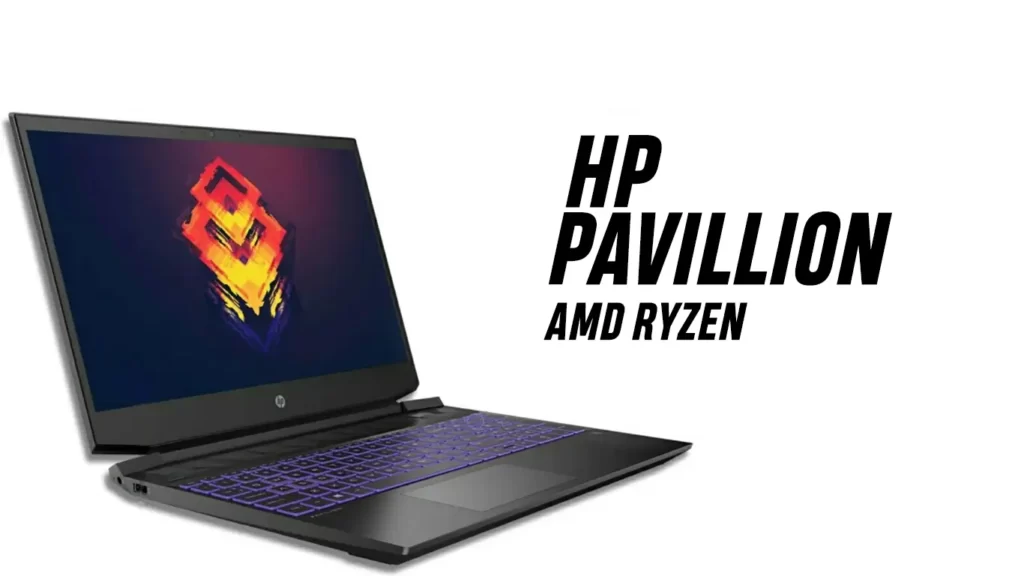
Specifications –
RAM – 8 GB
Storage – 512 GB SSD
Graphics card – 4 GB NVIDIA
Display – 15.6 inches (1920×1080) pixels
Processor core – Hexa core
Battery life – Up to 5-7 hours
Weight – 2.19 Kg
HP Pavilion Ryzen 5 stands out to be one of the best laptops in this price range. The ultra-graphics help to run the games more smoothly.
A battery backup of 4-5 hours will be enough to surf through the web and other performing tasks. Especially the built-in speaker in the laptop decides what kind of sound you will hear when you play a track.
The ultra-graphics runs super smooth without any lag and it offers supreme design and build quality with an anti-glare display as standard on the entire screen.
PROS –
- Screen is good
- AMD Ryzen 5 bit faster than intel i5
- Great cooling system
- Lightweight
CONS –
- No optical Drive
- Basic Windows OS
- No VGA ports
5. ACER NITRO 5 AMD RYZEN 5

Specifications-
RAM – 8 GB
Storage – 256 GB SSD
Processor – AMD Ryzen 5 3550H quad-core processor
Graphics card – 4 GB NVIDIA RTX 3050
Display – 15.6 Inches (1920×1080)
Battery – 48-Watt Hour
Weight – 2.7 Kg
Acer Nitro 5 AMD Ryzen 5 offers the longest battery life among all the five laptops. If you are looking for a gaming laptop at a cheap price, then you must go for this laptop.
Furthermore, its GPU Nitro 5’s Nvidia GTX 1650 is mediocre, its 15.6-inch display is dull, and its speakers are muddy at best.
The Nitro 5 provides a decent number of ports with a drop-jaw RJ45 Ethernet port, two USB Type-A ports, and a headphone jack on the left side. While on the right side, it holds room for an HDMI port, one USB Type-A port, and one USB Type-C port.
PROS –
- Excellent AMD processor
- Fast 144 Hz IPS screen
- Easily upgradable
- Good performance level
- Decent build
CONS –
- Heavy case
- Mediocre battery life
Here we end the list of best laptop for engineering students under 70000
OUR VERDICT
Now the question that arises is which among the five laptops is the best laptop for engineering students. Since you will be running complex programs like CAD & CAM on your laptop, then you must need a laptop with enough power to run the programs.
Most of the programmers rely on the programs such as AUTOCAD, MATLAB, and Solid Works, which they use for rendering. This indicates that you must consider a laptop with a dedicated graphics card instead of going with an integrated one.
A laptop with a large screen and high resolution are also recommendable. It offers more space available to you to follow the logic behind your assignments such as programming, writing reports, and many more.
Projector ports are also becoming useful when you have to give presentations to your class. So, a laptop with an HDMI port would be a good option to connect your laptop with the projector or external display.
The backlit feature in the keyboard also allows you to study in very low light conditions especially during exams. So, if possible, I would recommend you to buy a laptop which offers a backlit feature.
As much as the CPU is concerned, an i5 core processor will be sufficient to run a 3D work but an i7 processor will give you the best performance for 3D work but its drawback is that it can drain your battery much quicker.
Suggested Posts to read:

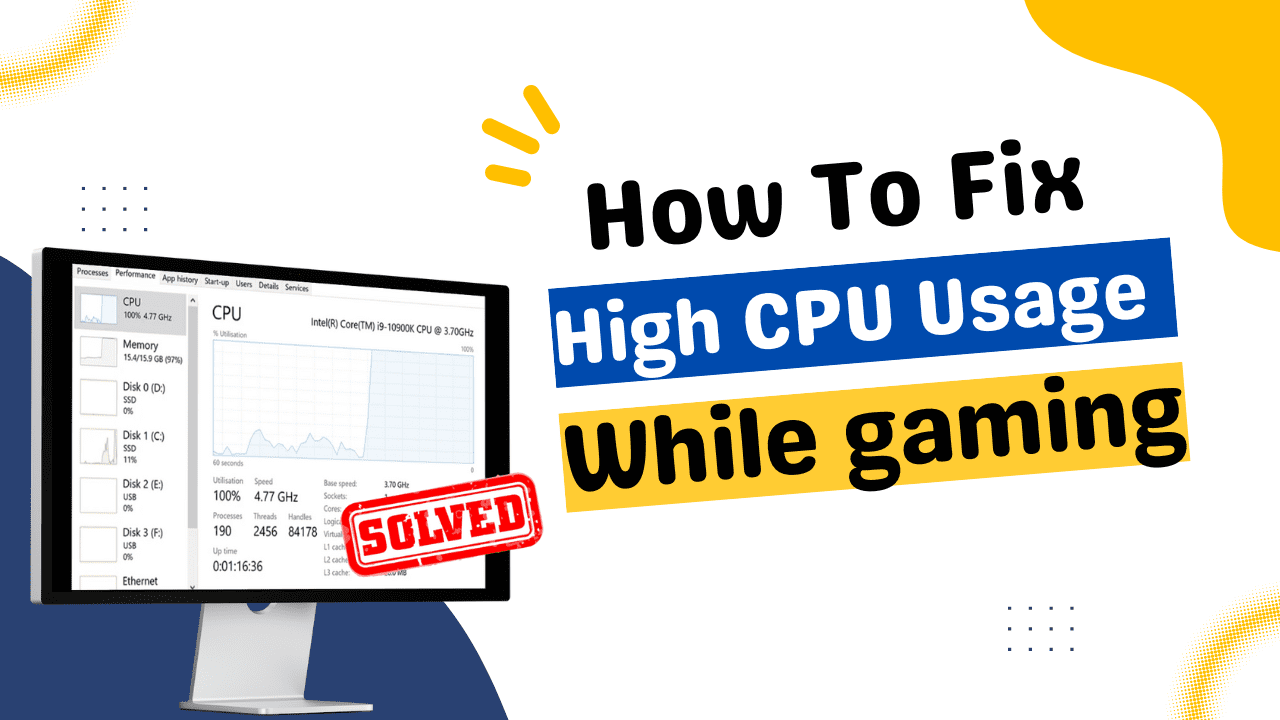
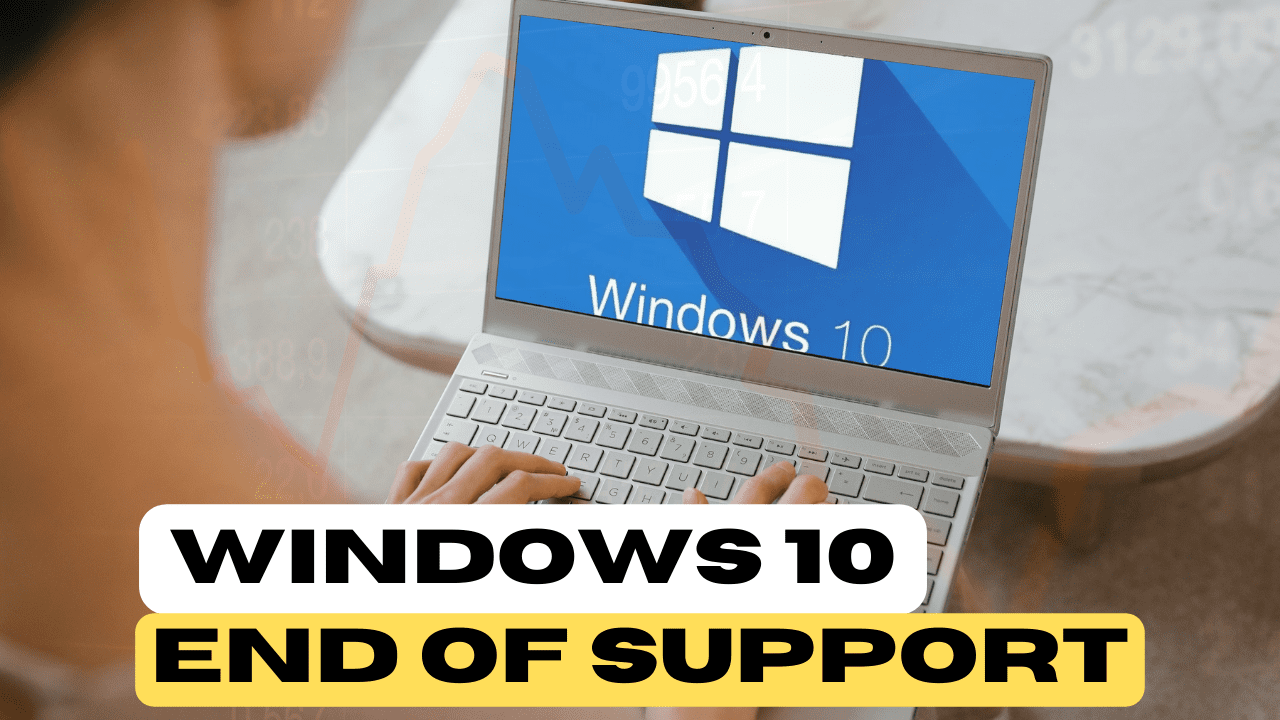
1 thought on “Best Laptops for engineering students [user guide 2023]”